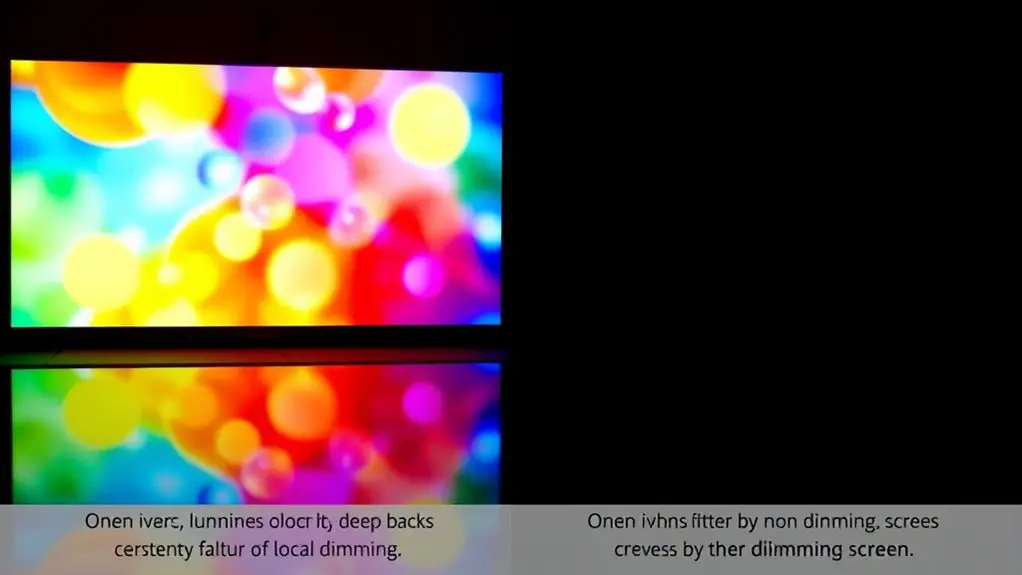Local dimming considerably boosts your TV and monitor performance by enhancing contrast and improving black levels through dynamic backlight control across multiple zones. This technology allows for deeper blacks and vibrant colors, resulting in an immersive viewing experience. However, you might notice potential drawbacks like halo effects or changes in pixel response times during fast scenes. By understanding these intricate details, you can make an informed choice about your display technology, ensuring ideal performance for your needs.
Understanding Local Dimming Technology
While you may be familiar with standard backlighting techniques in displays, understanding local dimming technology reveals how it enhances contrast and overall picture quality. Local dimming advantages include improved black levels and heightened dynamic range, allowing for a more immersive viewing experience. By selectively dimming specific zones of the backlight, you can achieve deeper blacks while maintaining brightness in other areas. However, local dimming limitations exist; for instance, not all displays implement it uniformly, leading to potential halo effects around bright objects. Additionally, some content may not fully utilize local dimming capabilities, limiting its effectiveness. Overall, comprehending these aspects empowers you to make informed decisions when choosing displays optimized for your viewing preferences.
The Mechanism Behind Local Dimming
Local dimming operates through a sophisticated mechanism that enhances the display’s ability to manage backlighting across different zones. In this setup, the screen is divided into multiple dimming zones, allowing specific areas to be illuminated or darkened independently. The local dimming mechanics rely on sensors that detect the images being displayed, adjusting the backlight intensity in real-time. This precision enables deeper blacks in darker scenes while maintaining brightness in lighter sections. By controlling the backlight at such granular levels, you minimize light bleed and improve contrast, resulting in a more immersive viewing experience. Understanding these mechanics is essential for anyone looking to grasp how local dimming contributes to modern display technologies.
Benefits of Local Dimming for Picture Quality
When you consider picture quality, local dimming greatly enhances contrast and depth in images. By selectively dimming specific areas of the screen, it allows for deeper blacks and brighter highlights, considerably improving overall picture quality. This dynamic control means that brighter scenes can coexist with darker elements without washing out details. The local dimming advantages become especially evident in high-definition content, where shadows and highlights play an essential role in realism. You’ll notice more accurate color reproduction, as colors appear more vivid against the enhanced contrast. Furthermore, local dimming minimizes light bleed, ensuring that your viewing experience is immersive and engaging. Ultimately, these picture quality improvements make local dimming a critical feature for any serious viewer.
Contrast Enhancement Through Local Dimming
When you enable local dimming, you’ll notice considerably improved black levels on your display. This technology allows specific zones to dim independently, enhancing contrast and making dark scenes appear deeper and more realistic. As a result, the color accuracy also benefits, allowing for more vibrant and true-to-life hues in your viewing experience.
Improved Black Levels
While many factors influence picture quality, improved black levels stand out as a significant benefit of local dimming technology in TVs and monitors. By selectively dimming specific zones of the display, local dimming enhances black depth, creating deeper, more immersive viewing experiences. This technology allows for greater contrast, making darker scenes richer and more detailed. As you watch, you’ll notice improved shadow enhancement, revealing nuances in dark areas that would typically be lost in a standard backlit display. This not only elevates cinematic experiences but also makes gaming more engaging, as details emerge in shadows, providing a tactical advantage. Ultimately, local dimming transforms how you perceive contrast, enriching your overall viewing pleasure.
Enhanced Color Accuracy
Local dimming not only improves black levels but also greatly enhances color accuracy. By controlling backlight zones, it allows for deeper contrasts, which means you get to enjoy more vibrant hues. This precision in brightness management leads to a more visually compelling experience, especially in HDR content. Here are four ways local dimming enhances color accuracy:
- Improved Contrast: Enhanced differentiation between light and dark areas.
- Rich Color Depth: Better representation of shades and tones.
- Dynamic Range: Amplified brightness levels without washout.
- True-to-Life Imagery: More realistic colors that pop, making scenes come alive.
With local dimming, you’re not just watching; you’re experiencing a spectrum of colors as they were meant to be seen.
Impact on Black Levels and Shadow Detail
Although it may seem subtle at first glance, the impact of local dimming on black levels and shadow detail is significant in enhancing your viewing experience. By intelligently managing backlight zones, local dimming improves black contrast, allowing deeper blacks that add depth to your content. When you watch a film or play a game, you’ll notice that shadow rendering becomes more precise, revealing details that would typically get lost in a washed-out image. This enhancement not only boosts immersion but also elevates overall picture quality. The ability to control light precisely means you’ll appreciate the nuances in darker scenes, offering a richer visual experience. Local dimming, consequently, plays an essential role in optimizing how you perceive dark and shadowy environments.
Local Dimming and Energy Efficiency
Local dimming considerably impacts energy efficiency by reducing power consumption during darker scenes. By selectively dimming specific areas of the screen, it enhances brightness control, ensuring that bright elements stand out without unnecessarily increasing overall energy use. This targeted approach not only improves picture quality but also contributes to lower electricity bills over time.
Power Consumption Reduction
When it comes to energy efficiency, the implementation of local dimming technology can greatly reduce power consumption in TVs and monitors. By selectively dimming areas of the display, you achieve significant energy savings without compromising image quality. Here are some key benefits of local dimming related to power consumption:
- Reduced Light Output: Dimming dark scenes lowers power usage.
- Dynamic Adjustment: Adaptively adjusts brightness based on content, enhancing cost efficiency.
- Extended Lifespan: Lower energy draw can prolong the life of your display components.
- Eco-Friendly: Less power consumption contributes to a reduced carbon footprint.
Enhanced Brightness Control
Enhanced brightness control through local dimming greatly improves display performance by optimizing how light is emitted across the screen. This technology employs advanced dimming algorithms to guarantee brightness uniformity, enhancing your viewing experience. By selectively dimming specific areas, it reduces energy consumption while maintaining vibrant colors and contrast.
| Dimming Type | Brightness Uniformity | Energy Efficiency |
|---|---|---|
| Edge-lit | Moderate | High |
| Full-array | High | Moderate |
| Local dimming | Very High | Very High |
| Manual adjustment | Low | Variable |
| Dynamic adjustment | High | High |
With improved control, you’ll enjoy deeper blacks and enhanced highlights, making your displays not just brighter, but smarter and more efficient.
Potential Drawbacks of Local Dimming
While local dimming can greatly improve contrast ratios and black levels, it also comes with potential drawbacks that can affect overall viewing experience. Here are some issues you might encounter:
- Blooming Artifacts: You may notice unwanted light “bleeding” around bright objects against dark backgrounds, which diminishes visual fidelity.
- Halo Effect: This can occur when bright elements create a halo-like glow around them, negatively impacting sharpness.
- Response Time: Local dimming can introduce delays in pixel response, leading to motion blur during fast-paced scenes.
- Viewing Angles: The effectiveness of local dimming might vary based on your position relative to the screen, causing color and contrast shifts.
Understanding these drawbacks can help you choose the right display technology for your needs.
Local Dimming in Gaming: Pros and Cons
Although local dimming can elevate your gaming experience by improving contrast and deepening blacks, it also presents unique challenges that gamers should consider. Here’s a quick overview of the pros and cons:
| Pros | Cons |
|---|---|
| Enhanced contrast | Halo effects in dark scenes |
| Improved black levels | Potential input lag |
| Better immersion | Variable brightness |
| Supports HDR content | Calibration complexity |
In terms of gaming performance, the benefits of local dimming often outweigh its drawbacks. However, you may encounter issues like halo effects, which can detract from the experience. Weigh these factors carefully to find the best balance for your gaming setup.
Comparing Local Dimming With Other Technologies
When evaluating local dimming, it’s crucial to compare it with other technologies like HDR and OLED. You’ll find that while local dimming enhances contrast and black levels, OLED offers superior performance without the blooming effects common in local dimming setups. Additionally, consider how these technologies impact your gaming experience, as response times and color accuracy can vary greatly.
Local Dimming vs. HDR
Local dimming enhances contrast by adjusting the brightness of specific areas on the screen, making it an essential feature for optimizing the viewing experience in both TVs and monitors. When comparing local dimming and HDR, consider these aspects:
- Local Dimming Benefits: It improves black levels and contrast, enriching the overall picture quality.
- HDR Performance: HDR excels in delivering a wider color gamut and greater brightness, but it relies on the display’s ability to reproduce those effects accurately.
- Scene Adaptation: Local dimming adjusts dynamically for varying content, while HDR mainly focuses on peak brightness.
- Cost Consideration: Implementing local dimming is often more cost-effective than high-end HDR solutions.
Understanding these differences can greatly enhance your viewing choices, leading to a more immersive experience.
OLED vs. Local Dimming
While both OLED and local dimming technologies aim to enhance picture quality, they achieve this through fundamentally different approaches. OLED advantages lie in their ability to produce perfect blacks and superior color performance, thanks to each pixel emitting its own light. This results in stunning contrast and vibrant visuals without the halo effect often seen with local dimming. However, local dimming can enhance brightness levels in LCDs, allowing for impactful highlights, but it suffers from disadvantages, such as blooming and less precise control over black levels. Ultimately, if you value color accuracy and deep blacks, OLED is likely your best bet. If you’re after higher brightness levels for HDR content, local dimming might be worth considering, despite its limitations.
Impact on Gaming Experience
The gaming experience can be greatly influenced by the display technology in use, especially when comparing local dimming to alternatives like OLED and full-array backlighting. Here’s how local dimming impacts your gameplay:
- Contrast Ratio: Local dimming enhances blacks and brightens highlights, increasing contrast, which can amplify visual immersion in dark scenes.
- Gaming Responsiveness: With local dimming, you might notice slight input lag compared to OLED, which offers faster pixel response times.
- Brightness Levels: Full-array backlighting can provide better brightness control, vital for HDR gaming, while local dimming may struggle in some scenarios.
- Color Accuracy: OLED tends to deliver superior color fidelity, which is essential for an engaging gaming experience.
Ultimately, the choice between these technologies hinges on your gaming preferences and priorities.
Choosing the Right Display With Local Dimming
How can you determine which display best meets your needs when it comes to local dimming? Start by evaluating display compatibility with your viewing environment. Consider factors like screen size, resolution, and the types of content you’ll be using. Dimming effectiveness varies considerably between models; look for displays with a higher number of dimming zones for improved contrast and detail. Testing in-store can help you gauge performance in real-time—watch HDR content to evaluate how well the display handles bright highlights and deep blacks. Finally, read reviews to understand other users’ experiences regarding dimming performance. By prioritizing these aspects, you can choose a display that not only fits your preferences but also enhances your overall viewing experience.
Frequently Asked Questions
Does Local Dimming Affect the Lifespan of My TV or Monitor?
Studies show that TVs with local dimming can have a lifespan increase of up to 20%. While it optimizes contrast, excessive use might strain components, potentially affecting your TV lifespan. Balance is key for longevity.
Can Local Dimming Cause Flickering During Video Playback?
Local dimming can lead to flicker issues during video playback due to rapid adjustments in brightness. This can create video artifacts, disrupting your viewing experience. It’s essential to calibrate settings for best performance and minimal interference.
How Does Local Dimming Impact Gaming Performance Specifically?
In gaming, local dimming can enhance visual fidelity by improving contrast, but it may introduce slight gaming latency. This trade-off can affect your experience, so balancing settings for ideal performance is essential for immersive gameplay.
Is Local Dimming Beneficial for Watching Sports or Live Events?
You might think local dimming’s just for movies, but it’s actually great for sports viewing too. It enhances contrast, making fast action clearer, so you won’t miss those vital moments during live events.
Does Local Dimming Work Well in Brightly Lit Rooms?
In brightly lit rooms, local dimming effectiveness can be diminished, impacting bright room performance. Though it enhances contrast in dark scenes, it struggles against ambient light, potentially leading to washed-out images and reduced viewing satisfaction.