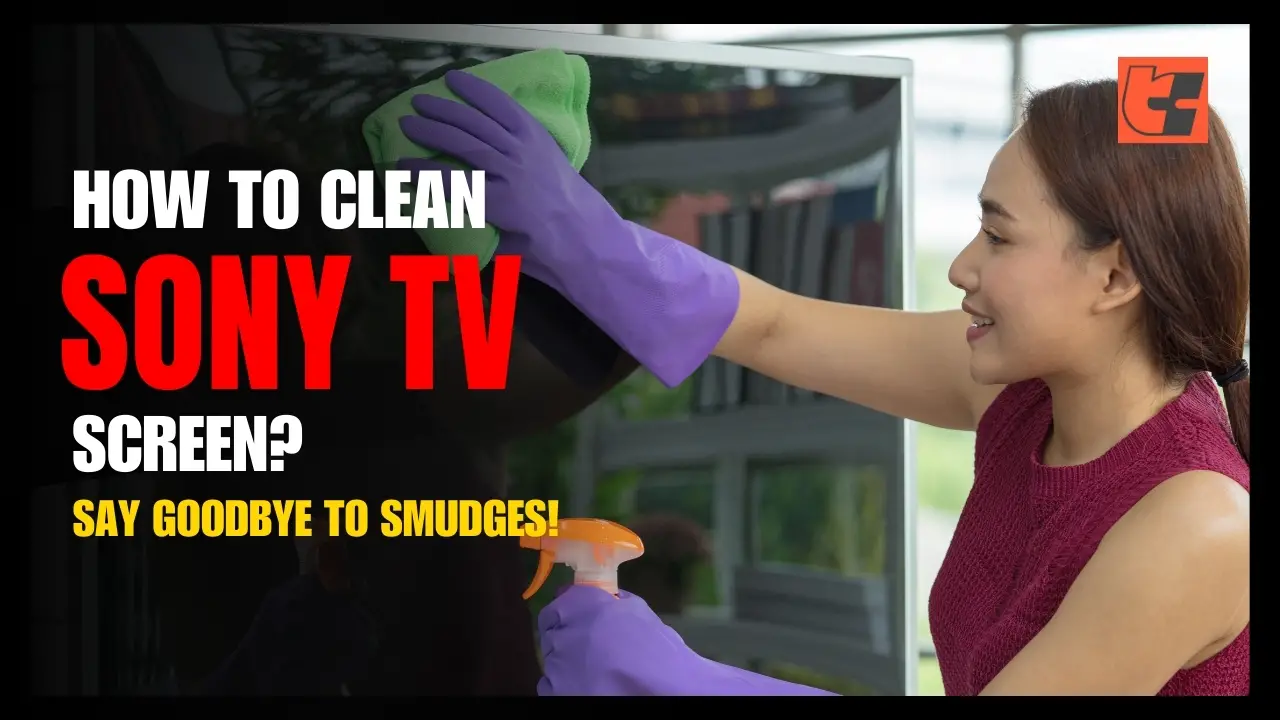Your Sony TV is your gateway to a world of entertainment, whether it’s for binge-watching your favorite series, gaming, or streaming movies.
But over time, the screen can become dirty with dust, fingerprints, and other smudges, ruining the viewing experience.
To keep your Sony TV screen crystal clear without causing any damage, it’s essential to know how to clean it properly. In this article, we’ll explore the best ways to clean a flat TV screen and discuss what products are safe or unsafe for cleaning your Sony TV screen.
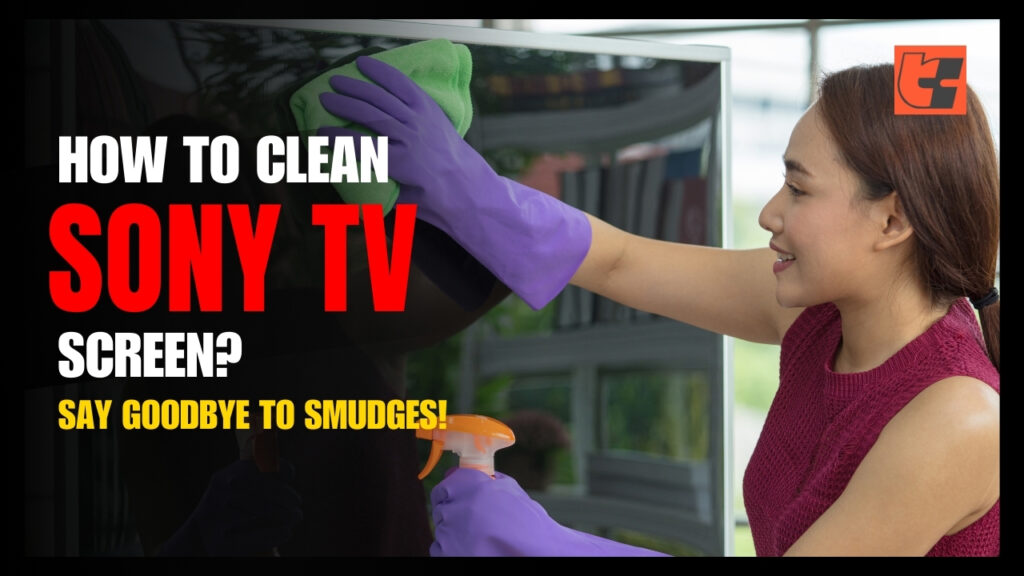
Quick Overview of the Basics Behind Flat Screen Technology
Before we jump into effective cleaning methods, it’s important that you understand the technology behind modern flat-screen TVs. Sony’s TV screens, like many others, are typically made of sensitive materials, such as LCD (Liquid Crystal Display) or LED (Light Emitting Diode) panels.
These screens are covered with a delicate protective layer, which can be easily damaged by using the wrong cleaning methods or products. Worst case scenario, you may have to spend a fortune on repairing the damaged screen display or end up buying a new TV.
Therefore, to prevent permanent damage, you should exercise caution when cleaning your TV screen.
Top 3 Safest Cleaning Methods
Here are a bunch of safe materials you can unhesitatingly use to clean your Sony TV screen.
1. A Microfiber Cloth
The safest and most effective way to clean your Sony TV screen is by using a microfiber cloth. These clothes are gentle and won’t scratch the screen.
Simply wipe the screen in a gentle, circular motion to remove dust and smudges. You may also dampen the piece of cloth and wipe in vertical or horizontal motions depending on the condition of your TV screen. All in all, microfiber cloths are readily available and affordable.
2. Distilled Water
If your screen has stubborn smudges or stains, it’s better to dampen the microfiber cloth first with distilled water. Now, why distilled and not tap water?
This is because distilled water is free of minerals that can leave residue on your TV screen. Moving on, all you’re left to do now is wring out the cloth thoroughly before wiping the screen to prevent any liquid from seeping into the TV.
3. Screen Cleaning Solutions
If water alone isn’t sufficient, you can use a screen cleaning solution specifically designed for electronic displays. These solutions are formulated to be gentle on screens and are usually alcohol-free. Apply a small amount to your microfiber cloth, then clean the screen using gentle, circular motions. But be careful – do not oversaturate the cloth.
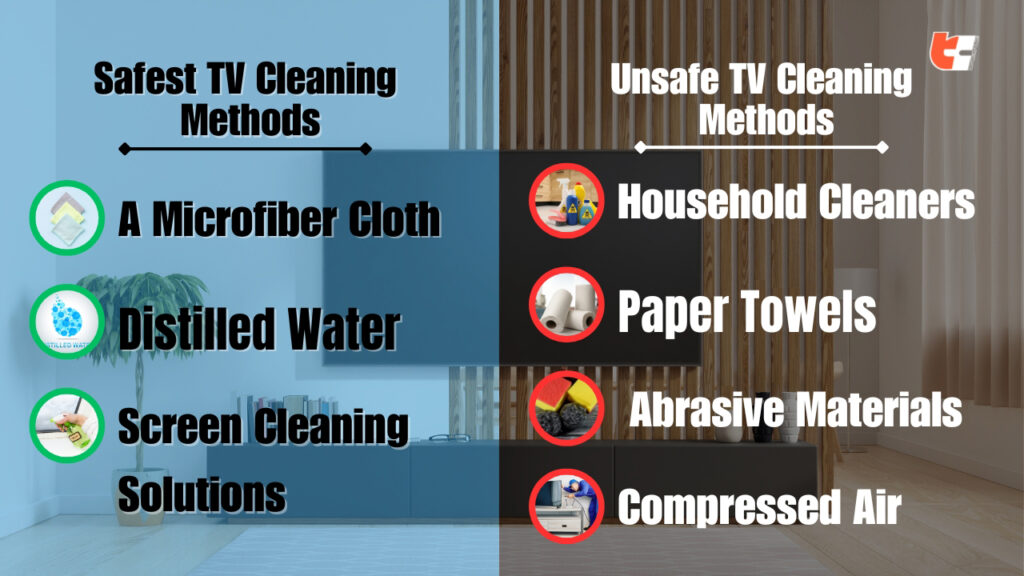
Common Unsafe Cleaning Methods
You may find a lot more other different ways to clean a flat TV screen apart from the ones we have discussed above on DIY YouTube channels or TikTok reels but behold! Before you take any wrong steps and cause unintentional damages, read this section to guide you on what are some of the unsafest cleaning methods that could be hazardous.
1. Household Cleaners
Yes, avoid using household cleaning products like glass cleaner, DIY vinegar solutions, alcohol, or even ammonia-based solutions just to save a few bucks. These can potentially damage the screen’s protective coating, leading to permanent streaks and cloudiness.
2. Paper Towels, Wet Wipes or Tissues
Using paper towels, wet wipes or tissues can scratch the screen, since they are not as soft as microfiber cloths. Additionally, they may leave behind lint and fibres.
3. Abrasive Materials
Never use abrasive materials like scrubbing pads or abrasive cleaning sponges. They can leave visible scratches on the screen no matter how gently you rub.
4. Compressed Air
While it’s tempting to use compressed air to blow away dust, it also has the ability to potentially force dust particles into the TV’s vents, causing internal damage. So, why take the risk? It’s much safer to stick to the microfiber cloth for dust removals instead.
Tips for Proper Cleaning
- Power Off: Always remember to turn off your TV and unplug it from the power source before cleaning. Never attempt cleaning while the TV is on. This will reduce the risk of electrical shock and ensure a clear view of the screen.
- Cool Down Screen: Make sure the screen is at room temperature. If somebody was watching TV prior to cleaning, allow 10-15 minutes for the TV screen to cool down first. Cleaning a hot screen can lead to streaks as the cleaning solution evaporates quickly.
- Use Gentle Pressure: Yes. Be as gentle as you can and apply minimal pressure when cleaning to avoid damaging the screen’s delicate surface. Do not scrub or rub, simply wipe in slow circular motions.
- Frequency: Clean your TV screen regularly to prevent the accumulation of dirt and smudges over time, but also refrain yourself from excessive cleaning, as this can also harm the protective screen layer.
Conclusion
Keeping your Sony TV screen clean and free from smudges is essential to ensure an optimal viewing experience. By following the safe cleaning methods we have discussed and avoiding the use of unsafe products, you can easily maintain the clarity and longevity of your Sony TV screen.
Remember to treat your TV screen with the care it deserves to continue enjoying a crystal clear view of your favorite movies, shows, and games.
Frequently Asked Questions
Q.1: What should I use to clean my Sony TV screen?
Answer: To clean your Sony TV screen, use a soft, lint-free microfiber cloth. Dampen it with water, or use a screen-cleaning solution specifically designed for electronics. Gently wipe the screen in a circular motion, avoiding excessive pressure and using minimal moisture to prevent damage. However, if your Sony TV screen is smudged with oil or ink, you should use a very tiny proportion of mild detergent or isopropyl alcohol. Dilute it with water and then dip the cloth in it to gently wipe the screen
Q.2: What is the best way to clean a flat screen TV?
Answer: The best way to clean a flat screen TV is to use a soft, lint-free microfiber cloth or a screen-cleaning kit designed for electronics. Gently wipe the screen in a circular motion with minimal pressure. Avoid using abrasive materials, excess moisture, or strong cleaning chemicals that can damage the screen.
Q.3: How do you clean fingerprints off a TV screen?
Answer: To clean fingerprints off a TV screen, follow these steps:
- Turn off and unplug the TV: This ensures your safety and prevents any electrical damage.
- Use a soft, lint-free microfiber cloth: Ensure it’s clean and free from debris.
- Dampen the cloth slightly: You can either use plain water or a mixture of distilled water and isopropyl alcohol in a 50/50 ratio for stubborn fingerprints. Do not spray the liquid directly on the screen.
- Gently wipe the screen: Use a circular motion and light pressure. Do not press too hard to avoid damaging the screen.
- Dry the screen: Use a dry microfiber cloth to wipe away any remaining moisture. Avoid using paper towels, tissues, or abrasive materials, as they can scratch the screen.
Q.4: Can I use water to clean my TV screen?
Answer: Yes, you can use water to clean your TV screen, but it’s important to do so with caution. Use a soft, lint-free microfiber cloth dampened with water to gently clean the screen. Ensure the cloth is only slightly damp, not dripping wet, to prevent moisture from seeping into the TV. Do not spray water directly on the screen though. For stubborn stains or fingerprints, you can mix distilled water with isopropyl alcohol in a 50/50 ratio. Avoid using excessive moisture and always dry the screen thoroughly after cleaning to prevent damage.
Q.5: What product is safe to clean the TV screen?
Answer: Look for screen-cleaning solutions that are designed specifically for electronics and delicate screens, and are also alcohol-free and ammonia-free. Choose a product that does not contain harsh and abrasive chemicals. Some reputable brands such as Philips, Screen Mom, iCloth and Zeiss offer effective and safe screen-cleaning solutions and kits, typically including a microfiber cloth, to ensure proper and gentle cleaning.