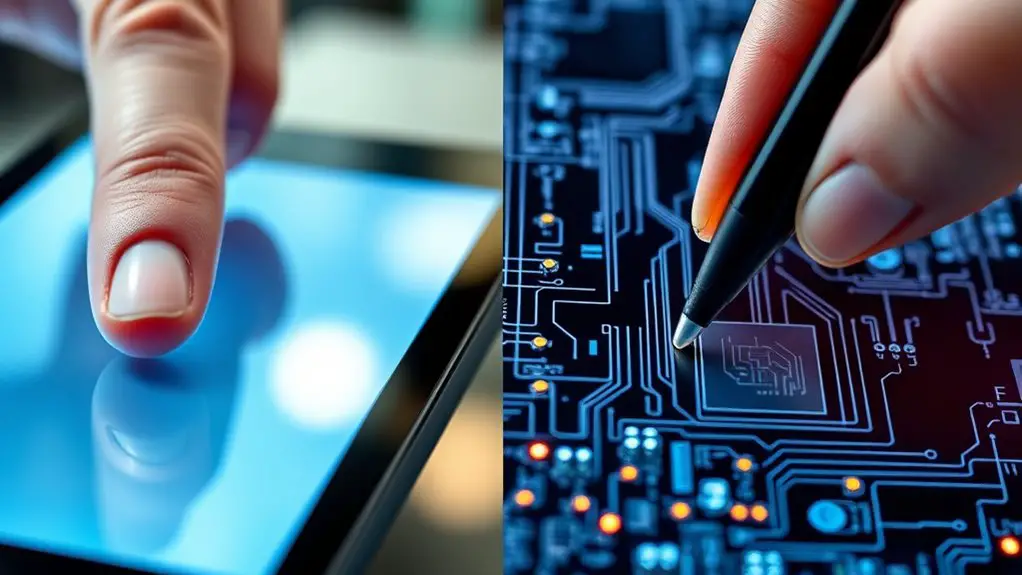Touchscreen displays operate primarily through capacitive and resistive technologies. Capacitive touchscreens detect touch via the electrical properties of your body, allowing for fluid gestures and multi-touch input. They're highly responsive and clear. In contrast, resistive touchscreens rely on pressure applied to their surface, making them versatile and cost-effective, even allowing use with gloves. Each technology has its unique advantages for different applications, and there's much more to explore about their functionalities and benefits.
Understanding Touchscreen Technology
As you explore the world of touchscreen technology, you'll find that it combines various methods to detect input. The touchscreen evolution has dramatically transformed how you interact with devices, enhancing your user experience in countless ways. Initially, resistive touchscreens required pressure to register, limiting responsiveness. However, advancements led to the development of capacitive touchscreens that detect electrical conductivity, allowing for fluid gestures and multi-touch capabilities. This innovation has empowered you to navigate devices with swipes, pinches, and taps, making technology more intuitive. The seamless integration of touchscreen technology into everyday life has not only provided convenience but also offered a sense of freedom in how you engage with the digital world. Discovering this technology opens up new possibilities for interaction and creativity.
What Is Capacitive Touchscreen?
A capacitive touchscreen uses the electrical properties of your body to detect touch, making it highly responsive. This technology offers several advantages, such as better durability and clarity compared to other types. You'll find capacitive touchscreens in smartphones, tablets, and various interactive displays today.
Operating Principle Explained
Capacitive touchscreens rely on the electrical properties of the human body to detect touch. When you place your finger on the screen, it creates a change in the electric field. This change is sensed by the touchscreen, allowing it to register your input. The technology's touchscreen sensitivity is key to its performance, enabling it to respond quickly to your gestures. To guarantee accuracy, display calibration is essential; it fine-tunes the screen's responsiveness and precision. This means you can enjoy a smooth interaction, whether you're tapping icons or swiping through apps. By understanding how capacitive touchscreens work, you can appreciate the technology that makes today's devices so intuitive and responsive to your touch.
Advantages of Capacitive
Touchscreens have become a staple in modern devices, and capacitive technology stands out for several reasons. One major advantage is its exceptional touch sensitivity. Unlike resistive screens, which require pressure, capacitive screens respond to the electrical properties of your finger, allowing for a more fluid and responsive user experience. This means you can swipe, pinch, and tap with ease, making interactions feel natural and intuitive. Additionally, capacitive touchscreens often support multi-touch gestures, enhancing functionality for tasks like zooming in or rotating images. They're also generally more durable and offer better visibility in bright conditions. Overall, if you value responsiveness and a seamless interaction with your device, capacitive touch technology is hard to beat.
Common Applications Today
Modern devices rely heavily on capacitive touchscreen technology, which has become prevalent in smartphones, tablets, and laptops. This technology enhances your smartphone usage, providing a smooth, responsive experience that makes navigation effortless. Beyond personal devices, capacitive touchscreens are also making waves in industrial applications. You'll find them in kiosks, point-of-sale systems, and even medical equipment, where durability and ease of use are essential. Their ability to detect multiple touches simultaneously allows for intuitive interfaces in various settings, empowering users to interact with technology seamlessly. As you embrace these advancements, you'll appreciate how capacitive touchscreens are transforming not just personal devices but also professional environments, enhancing efficiency and user engagement across the board.
How Capacitive Touchscreens Work
While you might be familiar with how touchscreens respond to your touch, capacitive touchscreens operate on a fascinating principle that relies on the electrical properties of the human body. When you touch the screen, your body disrupts the electrostatic field, allowing the device to detect your input. This technology offers excellent touch sensitivity and multi-touch support, enabling you to interact seamlessly with your device.
Here's a quick comparison of capacitive touchscreen features:
| Feature | Description |
|---|---|
| Touch Sensitivity | Very high, responds to light touches |
| Multi Touch Support | Yes, supports multiple fingers |
| Durability | More durable than resistive screens |
| Accuracy | High precision |
| Cost | Typically higher than resistive |
Advantages of Capacitive Touchscreens
Capacitive touchscreens offer several distinct advantages that enhance user experience and functionality. They're highly responsive, allowing for quicker and more accurate interactions, which means you can navigate your device with ease. Their ability to detect multiple touch points simultaneously improves accessibility and supports gestures like pinch-to-zoom. With regard to design considerations, capacitive screens can be made thinner and lighter, integrating seamlessly into sleek devices without compromising aesthetics. They also tend to provide better visibility in bright environments, thanks to their glass surfaces. Overall, these features create a more intuitive experience, giving you the freedom to interact with your device naturally and efficiently. Embracing capacitive technology means enjoying a more sophisticated and user-friendly interface.
What Is Resistive Touchscreen?
A resistive touchscreen is a type of display technology that registers input through pressure applied to its surface. Unlike capacitive touchscreens, they can detect input from any object, including a stylus or your finger. This feature makes resistive touchscreens versatile for various applications, especially in environments where precision is key.
Here's a quick comparison of resistive touchscreens versus other types:
| Feature | Resistive Touchscreens |
|---|---|
| Input Method | Pressure Application |
| Surface Material | Flexible Layers |
| Touch Sensitivity | Lower |
| Durability | Moderate |
| Cost | Generally Lower |
With their ability to work under different conditions, resistive touchscreens remain a reliable choice for many devices.
How Resistive Touchscreens Work
Resistive touchscreens consist of multiple layers, typically featuring two flexible sheets separated by a small gap. When you apply pressure to the screen, the top layer makes contact with the bottom layer, allowing the device to register your input. This pressure sensitivity is what makes resistive screens responsive to touch, even with a stylus or gloved fingers.
Basic Structure Explained
Touchscreen technology relies on various methods to detect user input, and resistive touchscreens are among the most common. Their basic structure consists of multiple touchscreen layers, which are vital for functionality. Here's how they work:
- Top Layer: A flexible, transparent film that responds to touch.
- Bottom Layer: A rigid glass or plastic substrate that maintains structural integrity.
- Sensor Configuration: Electrical contacts on both layers detect pressure applied on the top layer, allowing for precise input.
When you press the top layer, it makes contact with the bottom layer, completing a circuit. This interaction provides information to the device about the location of your touch, making resistive touchscreens effective in various applications where versatility and cost are important.
Pressure Sensitivity Mechanism
When you press down on the flexible top layer of a resistive touchscreen, the pressure activates a pressure sensitivity mechanism that detects your touch. This mechanism relies on two conductive layers separated by a tiny gap. When you apply force, the top layer makes contact with the bottom layer, completing an electrical circuit. The screen measures the location of this contact point through force detection. The harder you press, the more precise the detection can be, allowing for varied input, such as drawing or selecting options. This technology is particularly useful in environments where you might be wearing gloves or using a stylus, providing flexibility and control in how you interact with your device.
Advantages of Resistive Touchscreens
Although many modern devices utilize capacitive screens, resistive touchscreens still offer distinct advantages that make them a viable choice for various applications. Their durability features guarantee they withstand harsh environments, making them perfect for industrial settings. Additionally, resistive screens are often more cost-effective, which appeals to budget-conscious users and businesses.
Here are three key advantages of resistive touchscreens:
- Pressure Sensitivity: You can use them with a stylus or even your finger, allowing for greater versatility.
- Environmental Resistance: They perform well in extreme temperatures and are less affected by dust and moisture.
- Affordability: Their lower manufacturing costs make them accessible for a wider range of devices, from kiosks to handheld gadgets.
In these ways, resistive touchscreens remain a valuable option.
Frequently Asked Questions
Can Touchscreen Displays Work With Gloves or Styluses?
Touchscreen displays can vary in glove compatibility and stylus precision. If you're using gloves, check if your device supports it. For styluses, opt for those designed for touchscreens to guarantee accurate interaction and enhanced freedom.
What Are the Common Applications for Resistive Touchscreens?
Did you know resistive touchscreens are used in over 50% of medical devices? They're ideal for industrial applications due to their durability and responsiveness, making them perfect for environments where precision and reliability are essential.
How Do Environmental Factors Affect Touchscreen Performance?
Environmental factors can greatly impact touchscreen performance. Extreme temperatures can cause lag or unresponsiveness, while high humidity can lead to moisture interference. It is vital to take into account these conditions for ideal touchscreen functionality and user experience.
Are There Hybrid Touchscreen Technologies Available?
Think of hybrid touchscreens as chameleons, effortlessly adapting to your needs. These devices combine dual technology, allowing for versatile interaction. You'll find they enhance usability in various environments, offering freedom in how you connect.
What Maintenance Do Touchscreen Displays Require?
Touchscreen displays require regular maintenance like touchscreen cleaning to remove smudges and dirt. You should also perform display calibration occasionally to guarantee accurate touch responses, keeping your device functioning smoothly and enhancing your user experience.