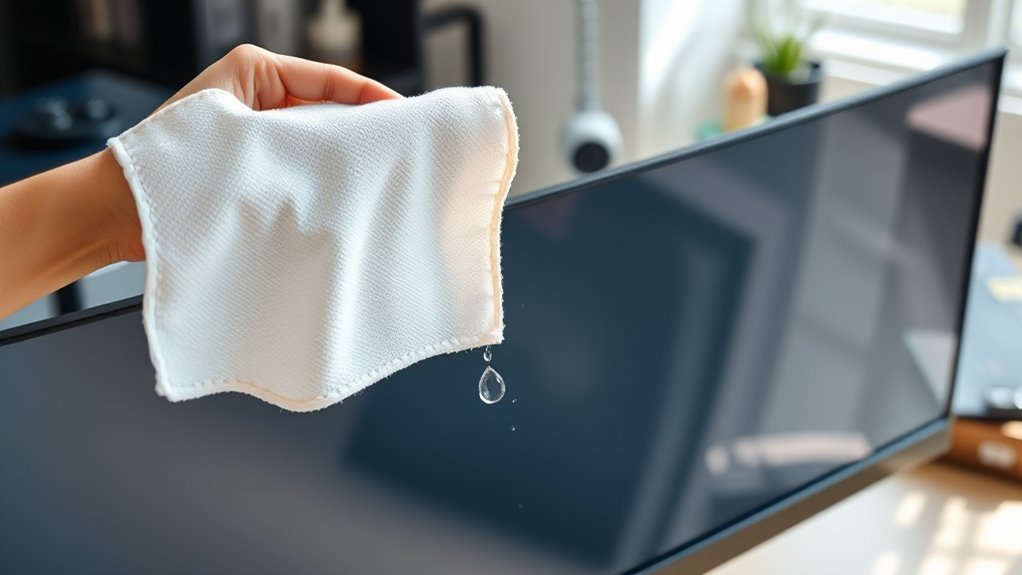To clean your PC monitor, first identify its type—LCD, LED, or OLED. Turn it off and unplug it for safety, then gather supplies like a microfiber cloth and distilled water. Lightly dampen the cloth and use gentle circular motions to wipe the screen. For stubborn stains, a mix of distilled water and vinegar or isopropyl alcohol can help. Regular cleaning can enhance your viewing experience, and there’s more to learn about keeping it clean.
Understanding Your Monitor Type
When you’re cleaning your PC monitor, it’s important to understand the type of screen you have, since different monitors require different care. LCD monitors typically have a glass front, so you can use a soft cloth with water or a mild cleaner. LED monitors, which are fundamentally LCDs with LED backlighting, need similar treatment but avoid harsh chemicals. OLED displays are more delicate; use a microfiber cloth and gentle movements to prevent damage. Additionally, be aware of screen coatings. Some monitors have anti-glare or fingerprint-resistant coatings that can be damaged by abrasive materials. Knowing your monitor type guarantees you maintain its clarity and longevity while keeping your workspace clean and inviting.
Gathering the Right Cleaning Supplies
Before diving into the cleaning process, it’s essential to gather the right supplies to guarantee a thorough and safe clean. You’ll need some effective cleaning solutions and soft microfiber cloths to avoid damaging your monitor. Here’s a quick list to get you started:
| Supplies | Purpose |
|---|---|
| Microfiber Cloths | For gentle cleaning without scratches |
| Distilled Water | To dilute cleaning solutions safely |
| Isopropyl Alcohol | For disinfecting and deep cleaning |
| Screen Cleaning Spray | Specifically formulated for monitors |
These items will make certain your cleaning routine is effective and risk-free. Having the right supplies at hand will make your cleaning experience smooth and satisfying, giving your monitor the care it deserves.
Preparing Your Monitor for Cleaning
To get your monitor ready for cleaning, start by turning it off and unplugging it from the power source. This step is essential for monitor safety, ensuring you avoid any electrical hazards while you work. Once it’s powered off, let the screen cool down if it’s been in use for a while—cleaning a hot surface can lead to streaks or damage. While you’re at it, clear your workspace by moving any items that might obstruct your cleaning process. This will give you more freedom to maneuver around the monitor. With everything set, you’re now primed for a thorough cleaning session. Remember, a clean monitor not only looks better but also enhances your viewing experience!
Techniques for Cleaning the Screen
Two effective techniques for cleaning your screen involve using a microfiber cloth and a suitable cleaning solution. First, determine your screen type—LCD, LED, or OLED—because some require specific care. For most screens, lightly dampen your microfiber cloth with a solution designed for electronics or a mix of distilled water and white vinegar. Gently wipe the screen in circular motions, avoiding excessive pressure.
You should clean your monitor regularly, ideally once a month, to prevent dust and smudges from building up. If you notice fingerprints or streaks, don’t hesitate to clean more frequently. Remember, maintaining a clean screen enhances your viewing experience and prolongs your monitor’s lifespan, allowing you the freedom to enjoy your digital content without distraction.
Cleaning the Frame and Stand
Now that you’ve cleaned the screen, it’s time to tackle the frame and stand. Start by gathering your cleaning supplies, including a microfiber cloth. This will help guarantee you remove dust and smudges without damaging the surface.
Gather Cleaning Supplies
When cleaning the frame and stand of your PC monitor, having the right supplies can make the process smoother and more effective. For proper monitor maintenance, start by gathering a microfiber cloth, as it’s gentle and won’t scratch surfaces. Next, choose a suitable cleaning solution—either a commercial product designed for electronics or a homemade mix of distilled water and vinegar. Avoid ammonia-based cleaners, as they can damage your monitor’s finish. You might also want a soft brush or compressed air to remove dust from hard-to-reach areas. With these supplies in hand, you’re all set for an efficient cleaning session that’ll keep your monitor looking fresh and help maintain its performance over time.
Wipe With Microfiber Cloth
With your microfiber cloth ready, it’s time to start wiping down the frame and stand of your PC monitor. Microfiber benefits include its ability to trap dust and dirt without scratching surfaces, making it ideal for this task. Choose a high-quality cloth type, as not all microfiber cloths are created equal. Start by lightly dampening the cloth with water or a gentle cleaner, ensuring it’s not soaking wet. Then, gently wipe the frame and stand, applying minimal pressure to avoid damaging any components. Pay attention to corners and crevices where grime tends to accumulate. Finish by using a dry section of the cloth to remove any remaining moisture, leaving your monitor’s frame and stand spotless and ready for use.
Dealing With Stubborn Stains
Stubborn stains on your PC monitor can be frustrating, but tackling them doesn’t have to be an intimidating task. When you encounter stubborn residue, using effective solvents can help restore clarity. Here’s a simple approach:
Stubborn stains on your PC monitor can be frustrating, but effective solvents make cleaning a breeze.
- Distilled water and vinegar: Mix equal parts and apply with a microfiber cloth to gently scrub the stain.
- Isopropyl alcohol: Use a 70% solution on a cloth, ensuring it’s not dripping, to tackle tougher marks.
- Commercial screen cleaners: Choose a product specifically designed for electronics, following the manufacturer’s instructions.
Always test any solvent on a small area first to avoid damage. With these methods, you’ll be able to confidently deal with those tricky stains and keep your monitor looking pristine!
Maintaining a Clean Monitor
After successfully tackling those stubborn stains, it’s important to keep your monitor clean to maintain its clarity and performance. Regular monitor care is essential; a simple routine can make all the difference. Start by dusting your screen with a microfiber cloth to prevent dirt buildup. For deeper cleanings, use a gentle solution specifically designed for screens, applying it to your cloth, not directly on the monitor. This helps avoid streaks and damage. Don’t forget to check your monitor’s settings too; reducing brightness can minimize glare and fingerprints. Practicing consistent screen maintenance not only enhances your viewing experience but also prolongs the life of your monitor, ensuring it remains a reliable part of your workspace.
Tips for Preventing Future Smudges
To keep your monitor looking pristine, it’s essential to adopt a few preventive measures. By incorporating these tips into your daily routine, you can minimize smudges and maintain a clear view.
To maintain a pristine monitor, embrace preventive measures that minimize smudges and ensure a clear view.
- Use a Screen Protector: This adds an extra layer of defense against fingerprints and dust, making cleaning easier.
- Establish a Cleaning Routine: Wipe your monitor regularly with a microfiber cloth to remove dust before it accumulates. Aim for once a week.
- Keep Food and Drinks Away: Avoid placing items near your monitor to prevent spills and crumbs from settling on the screen.
Frequently Asked Questions
Can I Use Vinegar to Clean My Monitor Screen?
Yes, you can use vinegar solutions as a cleaning alternative for your monitor. Just mix equal parts vinegar and water, dampen a cloth, and gently wipe the screen. Avoid using too much liquid to prevent damage.
Is It Safe to Use Paper Towels on My Monitor?
Using paper towels on your monitor isn’t recommended; they can scratch the surface. For proper monitor maintenance, opt for microfiber cloths and gentle cleaning solutions. Your screen deserves the best care, so treat it right!
How Often Should I Clean My Monitor?
You should clean your monitor every couple of weeks for ideal monitor maintenance. However, if you notice dust or fingerprints, don’t hesitate to clean it more frequently. Keeping it clean enhances your viewing experience and protects your investment.
What Should I Avoid When Cleaning My Monitor?
You should avoid using harsh cleaning solutions or paper towels, as they can damage sensitive screen materials. Stick to gentle cleaners and microfiber cloths to keep your monitor safe and in top condition.
Can I Clean My Monitor With a Microfiber Cloth?
Yes, you can clean your monitor with a microfiber cloth. Its softness guarantees scratch-free cleaning. Just remember to maintain your cloth by washing it regularly to keep its effectiveness for future use.