When installing a 5.1 speaker, you’re handling five speakers simultaneously instead of one or two. And depending on the type, the inputs and outputs probably seem new to you.
Besides figuring out the installation process for the ceiling, setting up the screen, and all the types of connecting options can be complex too. Everything considered, having proper and straightforward guidelines on how to connect 5.1 speakers to a projector can save you precise time and avoid making any mistakes.
Here, I prepared that guideline to help you. Let’s see how to do that!
Tools You Need to Connect Your 5.1 Speakers to Projector
![How to Connect 5.1 Speakers to Projector [Installation Guide]](https://techyconcepts.com/wp-content/uploads/2023/01/How-to-Connect-5.1-Speakers-to-Projector-Installation-Guide.jpg)
Depending on your entire system and connecting method, some essential tools you might need besides speakers and a projector. Here’s just a quick overview of all those items.
- Ceiling mounts.
- Wire connector kit.
- Wire Arranger.
- Speaker Cable.
- Speaker Screws.
- The type of device you are going to use to connect the speaker and projector.
These are the essential tools you need. Besides these, you can get more decorative things you want.
Factors to Consider Before Connecting the Speakers to Projector
You need to do a few things before starting the installation process. With proper guidelines in hand, you will better understand what you should and shouldn’t do. Here they are;
Factor #1: Assessing the Room
The essential step is to have the right idea of where the speaker and the projector will be. The correct setup will determine how well you know the room and the factors you will consider.
Here are the rules of thumb for assessing the room.
Lighting: You should consider the lighting system, such as the light sources and fixtures. The brighter lights you have, the less and less pollution the lamp will get.
Screen and Image Size: Depending on the distance between the projector and the screen, there are many things to consider. Even the excellent sound quality will ruin the mood of the overall screening experience without the proper screen or image.
Seating: The closer or optimal distance between where you sit and where the sound system will determine your audio experience.
Factor #2: Selecting the Compatible Display

Without any compatible and quality screen, the entire home theatre experience is in jeopardy. People can easily get frustrated with the blank dots on their screens.
You will find many quality projectors that are made explicitly to increase overall image equality. These projectors are capable of dealing with ambient lights. Besides, choosing a compatible display with a plug-in can save money on other components.
Factor #3: Choosing the Source
Whether you prefer watching your favorite series on the TV or the projector, picking the right and compatible source with overall preference is essential.
There are many ways to connect your speakers to the projector, which I will discuss in detail in a later section. No matter which projector and speakers you choose, you must ensure they are compatible with multiple sources.
Factor #4: Output Options
You can have 10-watt speakers or even bigger speakers, but you need to ensure they are compatible with your projector. And, of course, different speakers have different outputs with their pros and cons.
Besides, as you already might know, each projector has its fan to cool down the heat. Those fans create noise. So, if you want a noise-free audio experience, you must be careful while choosing a projector that doesn’t produce any extra noise.
And you can connect the speakers to the projector via many devices. Depending on that, you can choose how you want to utilize your audio experience.
Factor #5: Budget Range
For your home theatre, you need other equipment besides speakers and a projector to complete the entire setup. And for that, you need a make a plan about your total budget.
For a 4K projector, you might need to spend between $150 to $2k. On the other hand, with 1080P resolution, the price range is slightly less, starting from $200 to $1K.
Besides these, you can add an extra surround sound system. Don’t forget to get ceiling mounts and wires to arrange the entire system.
How to Connect 5.1 Speakers to Projector (Step-By-Step)
I will walk you through the entire installation process to connect your speaker to the projector.
Besides, having a sound idea of the step-by-step in detail process will help you avoid mistakes. And I will show you this in three steps. Let’s get into the first one!
Step #1: Connecting Phase
You can start the process if you have any previous electrical skills or experience. The connecting process begins with mounting the projector.
After that, ensure you have all the tools mentioned in the previous section. So that when you start installing, you won’t have to delay anything.
Every speaker and projector comes with their handbook or manual. The process will be efficient if you can go through those books individually.
To ensure you’re doing everything right, it is better to connect the parts sequentially. When installing ceiling-mounted systems, the process should be done beforehand.
Step #2: Installation Process
Now comes the primary part, where you will start installing the projector. Here’s how you’re going to do it.
- Start with aligning the projector where you want to set it. Besides, some image modifications might be needed in the process.
- Ensure that all the other equipment and hardware are in the optimal place where you’re setting the projector.
- Get a ladder and mount it to get the right height for the projector.
- It is a plus point if your projector has a keystone adjustment option. You can tilt the projector, and the image won’t get disoriented.
- But not every projector has a keystone adjustment option, and in that case, ensure that the lens and the screen are in the correct alignment.
- Depending on your projector and speakers, the configuration will be different. You can go through the manual the manufacturer provided.
- Ensure that the screen is hung correctly and that all the cords and wires and connected to the speaker and the projector.
Step #3: Output/Result
After everything is connected, turn them on and try playing a video or games or whatever you like. That way, you will immediately get to know if there is any audio issue or not.
Check whether the alignment and cords are working correctly. Besides, try playing different songs or bass, frequencies, and other regular stuff you will be playing on your projector.
Ensure that you’re satisfied with the audio output and the overall experience. If you face any issues, let me know.
4 Ways to Connect 5.1 Speakers to Projector (With 8 Options)
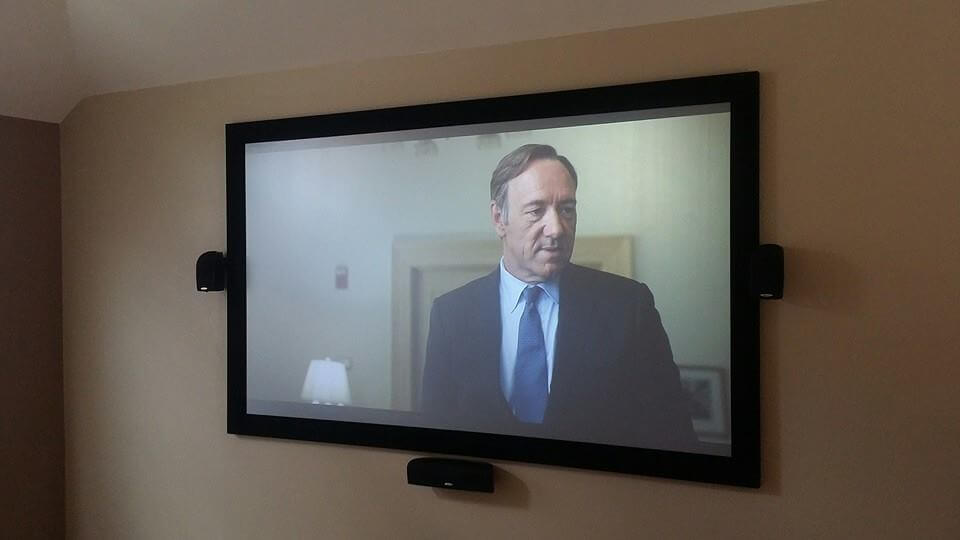
As mentioned, there are different ways and devices through which you can connect your speaker and projector. I’ll go through them one by one.
Method #1: Analog
You need to connect your projector via an analog system if you don’t have any HDMI ports. Get a standard audio cable. Put one side to the projector and the other side to the speaker.
Method #2: Bluetooth
Another easy method is to connect the speaker and the projector via BlueTooth. It is analogous compared to today’s tech.
Many projectors don’t have any analog port, HDMI, or optical option. In that case, you will still find a BlueTooth option in the system. You can pair the speaker with the projector via BlueTooth.
- Turn on the BlueTooth of your projector and the speakers.
- Go to the settings, pair the devices, and you’re good to go.
Besides, this way, you can place your speaker anywhere you want inside the room.
Method #3: AV (Audio-Video) Receiver / HDMI / VGA
Another optimal way to connect the speakers and the projector is to use an AV receiver. You can start by powering down both devices. After that,
- Get your audio cable from the receiver. Plug one side into the projector.
- Similarly, plug the connector’s other side into the receiver’s aux port.
- Power up the projector first and then the speaker.
- You will find a source button in the receiver. Press that.
You will hear a sound that will notify you that both devices are connected and working fine. The exact process works for both HDMI and VGA devices.
But, in some cases, you might need an adapter to convert the HDMI data. Having an optical cable can come in handy, too.
Method #4: RCA / Aux Cable/ Digital Optical
The RCA cables are another way to connect the speakers and the cable. You only need one cable for your 5.1 speakers. You will find four inputs in the system.
- First, connect one input in the composite video port.
- And then, put the other three ports in the component video port.
Ensure that the cables are compatible with both the speaker and the projector. You can perform the same process with an aux or digital optical cable. The result will be the same, which is a fantastic sound experience.
Frequently Asked Questions (FAQs)
Does Netflix Support 5.1 Sound?
Yes, Netflix supports 5.1 sound. With the compatible surround audio system connected to your speaker and the TV or projector, you can enjoy a movie, series, or any video with excellent sound.
Is 5.1 The Same as Atmos?
Technically, 5.1 is not the same as atmos. But, with two extra atmos speakers, you can have precisely the same sound system as the 5.1 only has three speakers in your audio system.
Can 5.1 Pass Through Aux?
Yes, 5.1 can pass through aux. You can connect your 5.1 speakers to your TV or an aux cable. But ensure that the cables are compatible with the system.
Final Words
That was everything from me. I hope now you can connect your 5.1 speakers to your projector to have an excellent video and audio experience.
To avoid any hassle, choose the compatible and the right cables and other components, and you’re good to go. Let me know in the comment box if you’re facing any issues.
Have a great day!
