A power bank is a portable device that stores electrical energy and later releases it to charge our everyday electronic devices such as smartphones, tablets, laptops, and more.
Power bank is an extremely essential device in today’s modern era. People are constantly traveling and need a convenient and mobile source of backup power available for their devices in emergency cases where they don’t have access to a power outlet.
Got yourself a power bank but don’t know how to use it correctly and safely? Don’t worry, we’ve got you covered. Stay with us for an exclusive all-you-need-to-know guide on how power banks work, what you can do with them and how to use power banks for the first time.
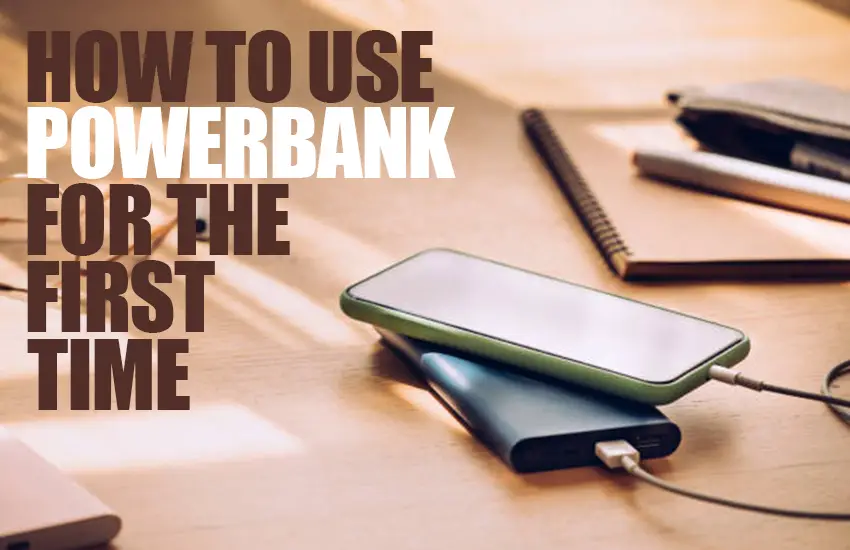
Key Components of a Power Bank
Before we explore the specifics of using a power bank for the first time, it’s equally important to understand and have some general knowledge on its key components to ensure its safe usage.
1. Power Bank Capacity:
Power banks come in various capacities, usually measured in milliampere-hours (mAh) or watt-hours (Wh). The higher the capacity, the more charge it can store and the more power it consumes to charge itself.
2. Input and Output Ports:
All power banks have input ports (to charge the power bank) and output ports (to charge your devices such as laptop, smartphone, tablet etc.). Common output ports include USB-A, USB-C, and micro-USB. The exact type and number of ports will vary for different models.
3. LED Indicators:
Almost all good-quality power banks have LED indicators to show the remaining battery capacity. Some may also feature a LED bulb sensor that flashes light to indicate the power bank is charging.
List of All Electronic Devices You Can Charge Using a Power Bank:
1. Smartphones
2. Tablets & iPads
3. Laptops
4. Smartwatches
5. Bluetooth Headphones/Earbuds
6. Portable Bluetooth Speakers
7. E-readers such as Amazon Kindle
8. Digital Cameras and Camcorders
9. Handheld Game Consoles (i.e- Nintendo Switch)
10. Portable GPS devices
11. Drone batteries
12. Portable LED lights
13. Medical devices, like CPAP machines and portable nebulizers etc.
14. Rechargeable Flashlights
15. USB-powered mini fans
16. Routers and Modems
17. Electric shavers, toothbrushes, and coffee makers that come with USB charging options.
18. Portable Chargers for AA/AAA Batteries
10 Different Ways You Can Make Use of Your Power Bank
1. Charge Devices: Power banks are primarily used to charge mobile devices like phones, tablets, and smartwatches on the go and extend their battery life.
2. Emergency Backup: Keep a power bank in your car or emergency kit for phone power during breakdowns.
3. Outdoor Adventures: Ideal for hiking, camping, outdoor picnics, camping or biking to keep GPS and communication devices charged.
4. Business Travel: Ensure productivity during work business trips, or while navigating foreign cities and even during long flights or meetings.
5. Charge Multiple Devices: Some power banks charge multiple devices simultaneously at once, suitable for families or groups.
6. Power Outages: Keep essentials like flashlights and radios running during power outages.
7. Medical Devices: Ensure medical devices like glucose monitors stay functional, even when traveling.
8. In-Flight Entertainment: Keep devices charged for entertainment during long flights.
9. Photography/Videography: Extend camera, GoPro, or drone life battery for capturing adventures.
10. GPS/Navigation: Power GPS or navigation apps during outdoor excursions.
How to Charge Your Power Bank Before First Time Use?
Charging a power bank will be a breeze if you can follow our step-by-step instructions correctly.
Step 1: Check Power Bank’s Current Charge Level
Before charging your power bank, check its current charge level using the LED indicators or display, if available. It’s a good idea to start with a power bank that is not completely depleted.
Step 2: Use the Correct Charger and Cable
Use the charger and cable that came with the power bank or compatible ones with suitable voltage and current ratings. Using low-quality and wrong charger or cable type can affect charging efficiency and safety.
Step 3: Plug the Charger into a Power Source
Connect the charger to a reliable power source, such as a wall outlet or a USB port on your PC. Make sure the power source is functioning properly.
Step 4: Connect the Cable to the Power Bank
Plug the cable’s USB end into the power bank’s input port. This is typically a micro-USB or USB-C port, depending on your power bank model.
Step 5: Initiate Charging
Some power banks have a power button or switch. Press it to start the charging process. If your power bank doesn’t have a power button, it should start charging automatically when connected to a power source.
Step 6: Monitor Charging
Observe the LED indicators or display on the power bank to track the charging progress. They may blink, change color, or provide other visual cues to indicate the charging status.
Step 7: Wait for Full Charge
Leave the power bank connected to the charger until it reaches a full charge. Power banks have LED indicators or displays that will show when they are fully charged.
Step 8: Disconnect and Unplug
Once the power bank is fully charged, disconnect the cable from the power bank’s input port, and unplug the charger from the power source.
Step 9: Store or Use as Needed
You can now store the fully charged power bank for later use or use it to charge your devices as needed.
There you go! Your power bank is fully charged and ready for use. Following these steps ensures your power bank is always available to provide backup power in cases of emergency.
How To Charge Your Smartphone With a Power Bank For the First Time?
No matter if it’s an Android phone, tablet or iPhone, the process to charge these devices with a power bank is pretty much the same. If it’s your first time, don’t panic, it’s not that complicated. Follow our easy guidelines:
1. Check Power Bank Capacity:
First off, make sure your power bank has enough charge in itself to be able to provide the necessary power to your smartphone or iPhone. Some power banks may come partially charged, but it’s a good practice to charge it fully before using it for the first time.
2. Choose the Right Cable:
Some power banks may come with a USB cable, otherwise you’ll have to buy one separately. Check what kind of output ports your power bank features before buying the cable. You may also use the high-quality, compatible charging cable that came with your smartphone and connect that to your power bank.
3. Connect the Cable:
Once you’ve grabbed a USB cable, insert one end of the cable to the power bank’s output port and the other end to your smartphone’s charging port.
4. Turn On the Power Bank:
Some power banks have a power button; make sure to turn it on if yours has one. Other models may start charging automatically when a device is connected.
5. Monitor Charging:
Keep an eye on your smartphone to make sure it’s charging. You should see the battery icon or a charging indicator on your phone’s screen.
6. Let It Charge:
Allow your smartphone to charge until it reaches the desired battery level. It’s safe to use your phone while it’s charging, but it may charge faster if it’s not in use.
7. Turn Off the Power Bank:
When your smartphone is fully charged or you no longer need to charge it, turn off the power bank to conserve its battery for future use.
Remember that the charging time can vary depending on the capacity of your power bank and smartphone.
How To Charge a PC/Laptop With a Power Bank For the First Time?
Have got an important work meeting coming up but your laptop’s dead? Well, good news is that most modern laptops have a USB-C or USB-A port for charging, which means you can use a power bank to charge your laptop or computer during an emergency crisis.
Step 1: Use a power bank with sufficient capacity (measured in mAh or Wh) to charge your laptop. Check your laptop’s battery capacity and choose a power bank with at least a slightly higher capacity.
Step 2: Use a high-quality USB-C or USB-A cable that’s compatible with your laptop and power bank. Ensure it can handle the power requirements.
Step 3: It’s a good practice to turn off your laptop or put it in sleep mode before connecting it to the power bank. This reduces power consumption during charging.
Step 4: Plug one end of the cable into the power bank and the other end into your laptop’s charging port. Turn on the power bank, and it should start charging your laptop.
Step 5: Disconnect the power bank when your laptop reaches an acceptable charge level (usually around 80-90% for daily use).
Step 6: Store the power bank in a cool, dry place when not in use to maintain its battery life.
Safety Precautions For First Time Use
Here are some heads-ups that will help you use your power bank and maintain it as safely as possible.
1. Temperature: Avoid exposing your power bank to extreme temperatures (both hot and cold), as it can affect performance and safety.
2. Avoid Water Exposure: Keep your power bank dry. Never take it to the bathroom, near the bathtub, into the swimming pool or practically anywhere with potential water damage risks.
3. Store Wisely: Always store your power bank in a cool, dry place, away from direct sunlight and flammable materials.
Final Thoughts
We hope you’ll be able to have a smooth, pleasant, hassle-free and most importantly – a safe first time experience with your power bank by following our simple and useful instructions. Happy Charging!
Frequently Asked Questions
Q.1: Should I fully charge my power bank before first use?
Answer: Yes, it’s highly recommended to fully charge your power bank before the first use to ensure optimal performance, accurate capacity display and to condition the battery.
Q.2: Can I use my power bank immediately after I buy it?
Answer: Yes, you can use your power bank immediately after purchasing it, but it’s recommended to fully charge it before the first use to ensure optimal performance and accurate capacity indicators. Charging it right away ensures it’s ready to provide backup power when needed.
Q.3: How long should I charge my power bank before first use?
Answer: Honestly, it depends on the power bank’s capacity and the charging method. However, a general guideline is to charge it for about 4-6 hours or until the LED indicators or display show that it’s fully charged. Some power banks may require more or less time, so it’s a good idea to check the manufacturer’s specific instructions for your particular model.
Q.4: How many hours should we charge a new power bank?
Answer: The time needed to charge a new power bank fully depends on its capacity and the charger’s output. Typically, it ranges from 4 to 10 hours for standard power banks. Higher-capacity power banks between 10,000 mAh to 20,000 mAh however, will require 7-12 hours of more charging.
Q.5: Can I charge my Power Bank overnight?
Answer: Yes, it is generally safe to charge your power bank overnight. Most modern power banks have built-in safety features, such as overcharging protection, that help prevent damage or safety issues when left connected to a charger for an extended period. However, it’s always a good practice to use a high-quality charger and cable, and to ensure that the power bank you’re using is from a reputable brand to minimize any potential risks.
