If you own a TV, a soundbar, or an A/V receiver, then you must already know about HDMI arc. Many of us are using it as these are getting popular day by day. Basically, an HDMI arc sends audio from your TV to the speaker or AV receiver. In this process, you might encounter a number of issues related to your HDMI arc. The most common issue is the HDMI arc audio dropout which is super annoying- especially when you watch a movie!
This article will highlight all the necessary steps that you can take to fix the HDMI audio dropout problem for good. No more worries and try these steps below to fix this like a pro!
What Happens When Your HDMI Arc Drops Out Audio?

You connect both the devices yet you don’t hear a sound. You might be hearing audio initially but after a while, the audio stops playing through the soundbar or AV receiver. That means your audio signal is dropping out from your soundbar or AV receiver. At its worst, you will hear the audio but it will cut out 3 to 4 times per minute.
So what would you do to fix this? Well, there are a variety of solutions that you can follow and solve the HDMI arc-related issues for good. But first, you need to know what exactly leads to this annoying issue.
Do You Need Technician or Expert helps?
Reasons For Which Your HDMI Arc Audio Drops Out
1. Damaged HDMI cord
You might not notice but an HDMI cord also comes in poor quality. That quickly wears off and gets worse. In that case, you need to replace it with a new one. But make sure that the new one matches with your TV as well as your audio device. I would highly recommend using a 2.1 cord HDMI cord which is of premium quality and durable.
2. Loose Connections
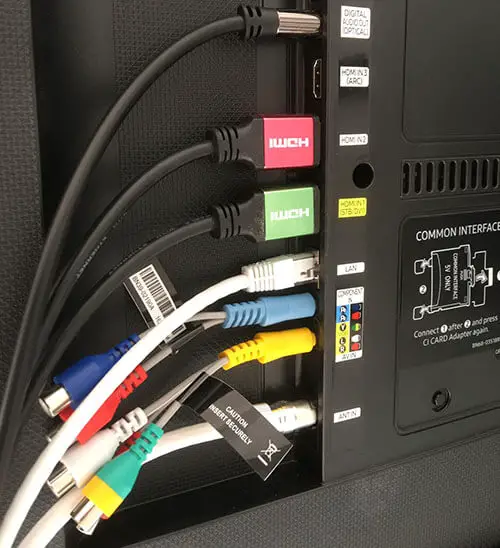
Believe it or not, the HDMI connections often end up getting loose. Since you connect them manually, you cannot blame the connection itself. It tends to get loose and thus audio keeps cutting out.
3. Outdated Software Version
When you pair up a modern device with an outdated software version, the HDMI arc is unlikely to work because it fails to get compatible with the older software version.
4. Interruption of Wi-Fi devices
Unknowingly but yes, this happens too often. If there is any Wi-Fi device right close to your audio device, then it is more likely to interrupt or even block the signals. Thereby, the HDMI arc fails to operate and the audio starts dropping out.
An Instant Solution That Works In Most Cases
Here is a quick fix solution for your HDMI arc problem. Not just the audio dropout issue but this trick works for other cases as well.
- Make sure to check the settings of your TV.
- Go to the HDMI arc option and check whether it is enabled or not.
- If it shows Disabled, then you gotta enable it.
- However, if it is already enabled, disable it and re-enable it again.
- Re-start your TV and check.
8 Proven Ways To Get Rid Of Arc Drop out Problem
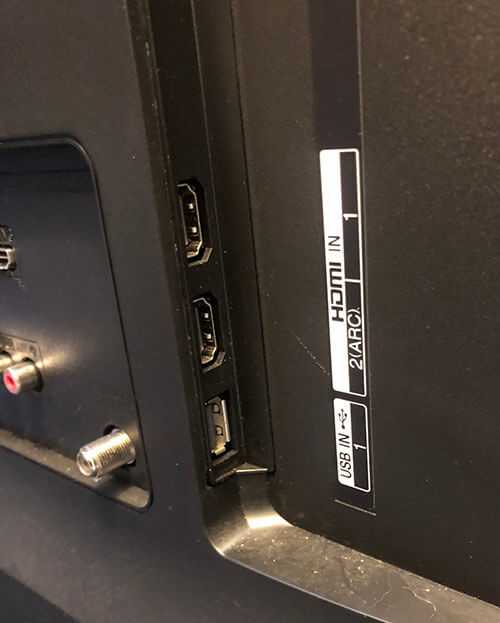
Here I am going to point out the top 8 solutions that will help you to get rid of this problem. These solutions are easy and you don’t need any other equipment or whatever. That means you can easily solve it at your home!
1. Both the TV and the audio device must have HDMI ports
Make sure that both your TV and audio device must have work HDMI arc ports available. Or else, you would end up taking unnecessary stress. This case is more applicable if you have a TV or an AV receiver of Older models. That is because a few of the older models lack HDMI ports. However, the modern models all have HDMI ports available to their devices.
2. Beware of loose HDMI connections
Often with the slightest movement, they get loose since they are manually connected. Make sure the HDMI connections to the port of your devices are snug and tight. If they are loose, they wouldn’t function properly, resulting in audio dropout.
3. Check the Settings
- Go to Settings on your Tv and look for Audio output/toggle. Set it to HDMI arc.
- Look for the Digital Sound Out which by default remains in Auto mode. There are usually two options- Auto and Passthrough. If it is set to Auto, move it to Passthrough and vice versa. Sometimes switching these options resolves the HDMI problem.
4. Power Cycling/Troubleshooting
Power cycling all of your devices also help you get rid of this HDMI arc issue. It might get a bit annoying but surprisingly, it works most of the time. Simply turn off your TV, audio device, or media player. Wait for 10-20 seconds and restart them. Resetting the power helps your audio device to understand the settings. Thereby, it effectively solves this issue.
5. Disconnecting the HDMI cables
Try disconnecting the HDMI cables of your TV and audio devices and reconnecting them again. Follow the steps below:
- Turn off the power from both the TV and your audio device
- Wait for 10 seconds.
- Plugin the power and reconnect the cables again. This is called HDMI refresh.
6. Factory Reset and Software Update
- If none of the above steps work in your case, go for factory reset. This will erase all the saved data so be careful of that. Run a factory reset on both the TV and your audio device. Restart and check.
- Make sure you update the software whenever there comes an upgraded version. Often you end up being lazy and don’t update the software regularly. This brings to a number of annoying issues including audio dropout.
7. Turn off your TV while keeping the audio device ON
Switch OFF the TV with your remote, keeping your audio device on. Now switch it ON immediately and check the HDMI settings as mentioned above. See if it works this way.
8. Replacing new HDMI cord
Sometimes, the problem lies in the poor quality of your HDMI cord. It either gets damaged or ruptured. In that case, replacement is the only option left. Try purchasing HDMI leads that have Premium Certification with hologram and QR scan code.
Frequently Asked Questions
This part of the article is going to cover some Frequently Asked Questions concerning the HDMI arc. This is a common problem so people always come up with such questions. Thought of sharing a few ones here to resolve your queries. So hop in below to get some good deal of information.
Why does the HDMI arc keep cutting out?
The HDMI arc keeps cutting out when there is some error in Settings. Now, this error could be either in the audio device or your TV itself. There are also other reasons and I have explained them all above.
Is HDMI Arc audio out?
Not just as output only. HDMI arc works both as input and output audio.
Why does my Samsung surround sound keep cutting out?
One of the vital reasons for the surround sound cutting out could be due to the presence of an electronic device within the input source and the audio device. In that case, updating the software would help you get rid of this issue.
Which is better: HDMI or HDMI arc?
HDMI arc is definitely better! HDMI is able to transmit only the videos and images whereas HDMI arc helps to transmit audio from the audio device to the input source. So obviously, it is better!
Conclusion
So I hope this article helps you to deal with your HDMI arc. Following the above steps, you’d be able to prevent the audio from cutting or dropping out.
However, if none of these works out, consider replacing it at once. In a nutshell, these HDMI cables are vulnerable so you better get some of the superior quality, or else you’d have to keep purchasing them every now and then.




