Has your Bose remote become unresponsive? Well, you’ve come to the right place for some advice. Nothing is more embarrassing than a Bose wave music system remote not working in front of guests at a party. Therefore, in this article we’re going to guide you on some step-by-step solutions to try to fix the problems by yourself.

Possible Reasons Why Your Bose Wave Remote Isn’t Working
To provide you with the right and appropriate solutions, we need to figure out what exactly the problem is with your Bose Wave remote control.
We’ve compiled this list of all the possible things that may have gone wrong with your remote. Read each one and then do a quick cross-check diagnosis with your Bose remote to see if the symptoms match.
1. Weak or Dead Batteries
The batteries may have weakened, or even worse – became dead due to the frequent use of the infrared system.
2. Not Paired Properly
If you’ve purchased a new Bose Wave music system and the remote isn’t working, a plausible reason could be that both the devices aren’t paired properly.
3. Defective Remote
It could be that some of the buttons have become defective but the rest of them are functioning well. However, it could also be that your remote is defective as a whole.
4. Signal Being Obstructed
The infrared signal between the Bose Wave music system and the remote may likely be getting obstructed with other electronics such as a Wifi Router/TV screen or simply dust build-up on the surface.
6. Out of Range
Perhaps the distance between your Bose remote and the music system is too far and out of range which is why nothing’s working out.
7. Direct Exposure to Sunlight
Although this isn’t a very common reason, it’s still a possibility that the IR signal from the remote might be getting influenced by the UV rays from being in direct exposure to sunlight. Not just sunlight, the bright light coming from a laptop screen or your TV screen can also be blamed.
Bose Wave Music System Alternative
No products found.
6 Simple Solutions For Fixing Your Bose Wave Remote Controller
Even if you couldn’t identify exactly what the problem is with your Bose remote, you don’t have to be worried. You can still try out all of these troubleshooting methods one after another until your remote gets back on its feet.
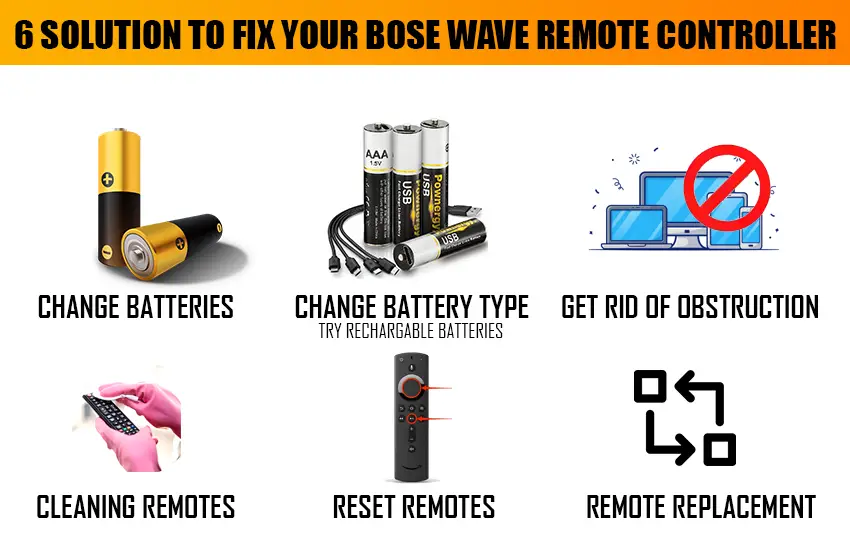
1. Change The Batteries
If you’ve figured that the batteries might be faulty, let’s change them then. Some people often mix up different kinds of batteries together with different polarity inside their Bose remote. If that’s also the case with your remote, we would suggest taking them out and inserting new durable batteries with a higher voltage output.
Also, don’t try to be a cheapskate and insert one old battery with another new battery. Make sure both the batteries are aligned correctly based on their respective positive and negative poles. It’s better if both the batteries are bought from the same brand for better results.
2. Switch to a Different Kind of Battery Set
Pull out the remote cover from the back and see what kind of batteries are inside. If you’ve got rechargeable batteries inside your Bose remote, you can remove them and put in a different kind – maybe alkaline batteries with zinc and manganese electrodes.
Nevertheless, if you already had alkaline batteries inside the remote, you can switch the battery set to rechargeable ones. Let the remote sit for a while and then examine if the battery change makes a difference and fixes your remote.
If you see any traces of corrosion or rust due to battery leakage, then you’ll have to do some extra work.
- Grab a pair of cleaning gloves
- Take the batteries out and remove the battery door.
- Spray a little amount of white vinegar solution or lemon juice and spread it around using a cotton bird. You can also buy isopropyl alcohol from any pharmacy nearby.
- Gently rub the corroded areas with the cotton bird and let it sit like that for at least 15 minutes.
- Lastly, take a clean rag or tissue to wipe off the slimy texture and you’ll be good to go.
3. Get Rid of All Possible Obstructions
Make sure there’s no Wifi router or other electronic devices emitting radiation such as a bright TV screen or laptop screen that have the ability to hinder the IR signals from your Bose Wave remote. If the sun is scorching outside and you’ve set up the sound system near the windows, then you should close the windows and draw curtains over them – this is safer.
If your remote control is new and still wrapped up in that plastic covering, you should take it off as well and then try again. The Infrared signal from the remote may not be able to reach the soundbar because of the thick plastic cover.
Furthermore, check whether you’re trying to operate the remote from a distance farther than 20 feet from the music system or not. Try to maintain the distance within 10 feet for optimum results. Remember – the closer both the devices are towards each other, the better.
4. Time to Get Cleaning
Often our hands get sweaty with a slimy and humid texture, if we regularly touch the remote with our bare sweaty hands, it’s possible that moisture and grime have been accumulating all over the buttons for a while, causing the remote to be unresponsive and malfunctioning.
What you can do is, take some clean tissues or a dry piece of cloth and gently wipe over the buttons including the edges and the corners. Don’t forget to wipe over the LED lens at the front as well which emits the IR signals, in case it’s dusty.
What’s even better is if you can gently wipe all over and around the buttons with alcohol pads to get rid of any germs as well.
5. Reset The Remote
Even after replacing the old batteries with brand new ones and giving the remote a thorough wipe, if the problems still remain then you should try resetting the remote.
Just a heads up – resetting your Bose remote is similar to rebooting your computer or smartphone, meaning – all the programming data such as device codes that you had saved will be permanently deleted. You’ll have to reprogram the remote from scratch.
Step 1 – Firstly, press and hold the TV button for 3-5 seconds. If you can’t find it, you can also press on the CBL-SAT button.
Step 2 – After all the six source buttons glow up on the screen, press the numbers 9-8-1 serially. However, if all the source buttons didn’t light up, you should restart the process.
Step 3 – The final step is to reprogram the remote now that it has been reset. You can take help from the user’s manual and cood booklet provided by the manufacturer.
6. Final Option – Replacement
If the remote still isn’t working after successfully replacing new batteries, cleaning up and moving away other electronic devices nearby, it’s probably an indication to purchase a new Bose remote instead.
Here’s how you can be 100% sure before spending money on a new remote:
Step 1: Grab a digital camera or you can simply use the camera of your smartphone and then point your remote towards it.
Step 2: Now click some random buttons on the remote and at the same time keep an eye on the LCD of the camera.
If you can detect an infrared signal, as in if you see the tiny bulb on the LED lens at the very front of the remote glow or light up, that means your Bose remote isn’t dead yet. The problem has got to do with your sound system instead. In that case, you should contact the manufacturer and ask them to send one of their expert technicians to come over for an examination.
On the contrary, if the bulb doesn’t light up, you should replace the old remote with a new one.
Conclusion
We hope that now you’ll be able to fix your Bose remote yourself by following our easy instructions. If you’re not much of a tech-geek, you can contact any professional technician and book an appointment for servicing, he’ll be able to solve the remote issues after diagnosis.
However, if you don’t want to go through these hassles, you can order a new Bose Wave remote control any time and till the new one has arrived, you can install the ‘SoundTech’ app on your smartphone and stream music anytime.
