Whether your JBL charging case is misplaced, lost, damaged or simply unresponsive, it won’t matter anymore cause we know a magic trick that will allow you to turn on your JBL earbuds and operate them independently without needing the case. Sounds fascinating, right?
Want us to teach you the secret trick? Well, well, grab a seat then and make sure to read on till the end for some exclusive troubleshooting hacks and useful maintenance tips as a bonus.
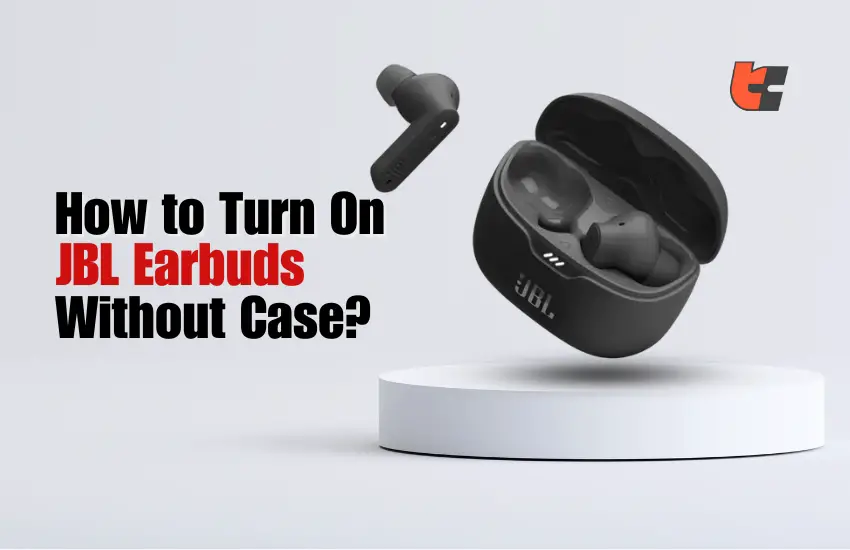
How to Turn On JBL Earbuds Without Case?
While JBL earbuds typically come with a charging case that facilitates powering them on, there may be situations where you find yourself without the case. In such instances, you can still turn on your JBL earbuds by following these simple steps.
Step 1: Locate the Power Button
Most JBL earbuds feature a power button on each earbud. This button is usually located on the outer surface or along the side. Take a moment to identify the small button adorned with the power symbol.
Step 2: Press Power Button
To initiate the power-up sequence without the case, press and hold the power button on each earbud simultaneously for 5 seconds. Continue holding the buttons until you observe a light indicator or hear a startup sound, signifying that the earbuds are powering on.
Step 3: Wait for Pairing Mode (Optional)
Some JBL earbuds automatically enter pairing mode upon startup. If you plan to connect them to a device, patiently wait for the earbuds to enter pairing mode, indicated by a flashing LED or an audio notification.
Now that your earbuds are powered on, you can connect them with any device via Bluetooth. However, if pressing and holding the power button did not work, that means your earbuds do not have adequate battery power, they will only turn on once you have charged them.
You can use the wireless case to charge your earbuds and if that’s not possible, learn what to do in the next paragraphs.
Can You Charge JBL Earbuds Without The Case?

Yes, apart from turning them on, you can also charge your JBL earbuds without a wireless case. Some JBL earbud models do come with a charging cable that can be connected to a power source, such as a USB port on a computer, a wall adapter, or a portable power bank.
However, if yours didn’t come with one, you can typically buy a micro USB-C cable or any other appropriate cable. Afterwards, locate the charging port on the earbuds which should be somewhere on the inline microphone on the RIGHT side of your JBL earbuds. (Note: The exact location of the charging port may vary for different JBL earbud models)
Next, connect the USB cable to a USB power source (i.e – a power bank) and ensure that the power source is functioning, and leave the earbuds connected until they are fully charged.
How will you know if your JBL earbuds are fully charged? Well, the red light which was previously flashing when the battery was low will disappear and shut off. Moreover, in some models, the light will turn green from red to indicate a full charge.
How to Manually Turn Off JBL Earbuds?
If you want to power down your earbuds and enter them into ‘Sleep Mode’ to conserve battery power (and also prolong the lifespan of your earbuds) all you have to do is press and hold the power button for 10 seconds.
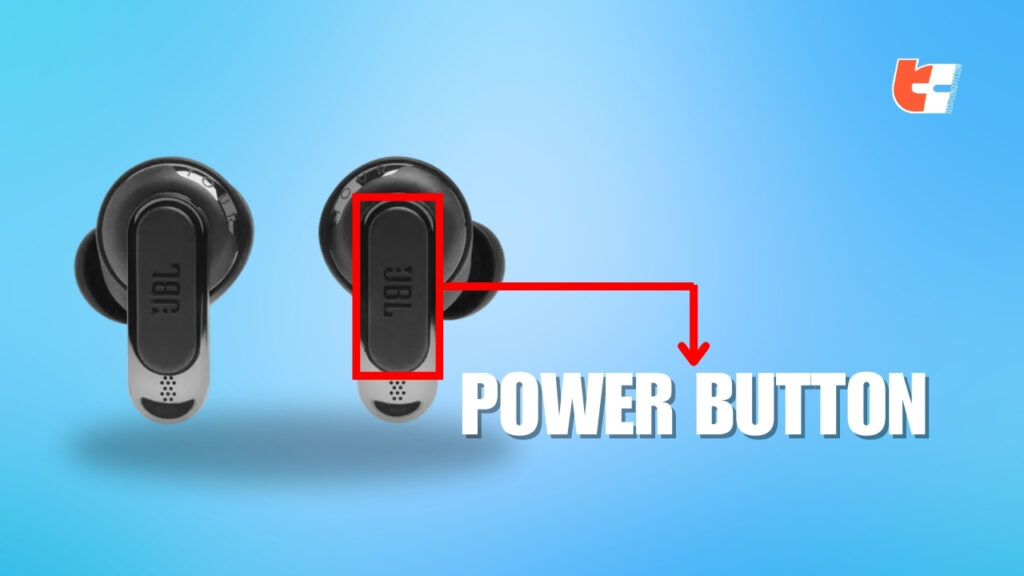
You will notice that the LED indicator will flash red and then turn off itself confirming that your earbuds are now turned off. To turn them back on again, simply press and hold the power button for 5-6 seconds.
Final Thoughts
Not finding your charging case in a crucial moment of need can be extremely frustrating. To save yourself from that misery, simply follow our guidelines and tips to turn on JBL earbuds and power them up and enjoy your favorite music or podcasts on the go, in the absence of the charging case.
Frequently Asked Questions
1. How do I manually turn on my JBL earbuds?
Answer: First, you have to find the power button on each earbud. It’s typically a multifunction button. Next, press and hold the power button on both earbuds simultaneously until you see or hear an indicator light or sound, signaling that they are powering on.
2. Can you turn on earbuds without a case?
Answer: yes, but keep in mind that most wireless earbuds require a charging case for initial pairing and setup. However, once paired with a device, you can usually turn them on directly by pressing and holding the power button on each earbud simultaneously for 5-10 seconds.
3. Why are my JBL earbuds not turning on?
Answer: If your JBL earbuds aren’t turning on, you should check battery level and charge them. The LED lens will flash red if the battery is low. Secondly, using a soft brush or cloth, clean charging ports and openings in case they are accumulated with dirt and debris. Thirdly, performing a hard factory reset might help. Lastly, don’t forget to download the Bose Connect App to check for firmware or software updates. If issues persist, contact JBL customer support helpdesk and refer to your warranty for assistance.
4. What if I lost my earbuds charging case?
Answer: Losing the charging case for your earbuds can be inconvenient, as it’s often essential for initial setup and charging, depending on the earbud model. However, if your earbuds were already paired with a device once, you can continue using them relying on the power button. But we would advise you to consider getting a replacement case from the manufacturer for long-term run.




