It’s annoying isn’t it? When only one of the Airpods works well while the other makes static buzzing noises! It just ruins the whole listening experience and mood too, of course.
Static noise in one ear of your AirPods Pro can be caused by various factors. Some of the issues could be solved by you with the help of this troubleshooting guide. While some problems may require intervention by a professional technician.
Grab a seat and keep reading as we’re going to unfold the mysteries behind why one of the Airpods Pro is making static noise and what you can do about it.

Common Causes of Static Noise in One AirPod Pro
Before we explore the solutions, it’s essential to identify the possible reasons for the static noise issue in one ear of your AirPods Pro:
1. Loose Ear Tip
One of the most common culprits is the ear tip. If it’s not securely attached and feels loose, it can cause audio irregularities, including static noise. Moreover, choosing the wrong ear tips to go with your Airpods may also result in poor audio experience.
2. Bluetooth Interference
Bluetooth interference is yet another common reason. You may have some other electronic devices nearby or Wi-Fi networks that are disrupting the wireless connection between your AirPods Pro and your paired device, which in turn is leading to static noise.
3. Software Glitches
Honestly, it may not even be anything too severe. Occasionally, software glitches or outdated firmware on your AirPods Pro or connected device can result in audio problems such as static noise. This is also common and only natural if you’ve been using your Airpods for years.
4. Hardware Problems
In some cases, static noise may indicate a hardware issue within the AirPods Pro, such as a malfunctioning speaker or defective internal component. This isn’t something you can detect yourself with your naked eye. You’ll need specific equipment to assess so it’s better if you call an expert technician.
5. Low Battery
When the battery is low, you may experience static or distorted audio, although it’s unlikely that the battery is low for only one of the Airpods. Nonetheless, it won’t hurt to make sure your AirPods Pro and charging case are adequately charged.
6. Dirty Ear Tip
Perhaps the ear tip producing weird buzzing or static noise could be smothered and obstructed with dirt, debris, lint, hair, food crumbs etc.
7. Damaged Ear Tip:
If none of the above seems to be the real reason, perhaps that particular ear tip has become worn out and faulty. You can’t do much in that case other than replacing it and getting a new one.
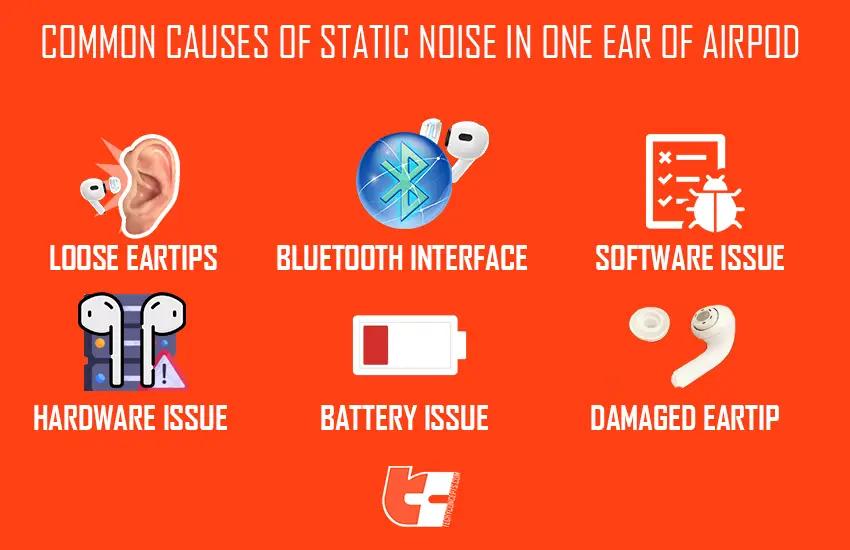
How to Fix Static Noise in One AirPod Pro?
Well, now that we’ve identified potential causes let’s explore the steps you can take to solve the static noise issue before calling in a professional technician:
1. Check Ear Tips
Start by examining the ear tip on the problematic AirPod. Ensure it is securely attached and properly fitted to your ear. If it feels loose no matter what, it’s better to get a new ear tip that better fits your ear type.
2. Go For a Deep Clean
If your ear tip appears dirty or clogged, gently remove it and clean it with a mild soap and water solution. Wipe off any lint or dirt and debris first with a dry and soft piece of clean cloth.
3. Reset Your AirPods Pro
Speaking from experience, resetting your AirPods Pro can often resolve connectivity and software-related issues. How do you reset, you ask? First of all, open the case and press and hold the button on the back until the LED light on the front flashes amber. Then, reconnect your AirPods to your device. All done.
4. Verify Bluetooth Interference
Check your surroundings for potential sources of Bluetooth interference, such as other electronic devices or crowded Wi-Fi networks. Try moving to a different location with less interference and better network, that may improve the audio quality.
5. Software Updates
Ensure your AirPods Pro and the paired device have the latest firmware and software updates installed. Keeping your devices up to date can help resolve compatibility issues. It’s best to contact Apple Support in this regard.
6. Repair or Replacement
Unfortunately, we can’t suggest any DIY solutions that will 100% work if any of the internal components are defective or worn out – let’s say, perhaps due to excessive water exposure or physical damages.
We recommend contacting Apple Customer Care and ask them to give you a free repair service or free replacement, given that your warranty is still running.
How to Thoroughly Clean Airpods Pro to Eliminate Static Noise?
Regularly cleaning your ear tips not only ensures better hygiene but can also improve the audio quality and comfort of your Airpods. To clean dirty ear tips on your AirPods Pro or other earphones, follow these easy instructions:
1. Remove the Ear Tips: Gently remove the ear tips from your AirPods Pro. They usually come off easily.

2. Wash with Mild Soap and Water: Use a mild soap (dish soap or hand soap) and lukewarm water to clean the ear tips. Avoid using hot water, as it could damage the silicone.

3. Rub and Rinse: Wet a soft cloth or your fingers with the soapy water, then gently rub the ear tips to remove dirt and buildup. Make sure not to use excessive force to avoid damaging them.

4. Rinse Thoroughly: Rinse the ear tips under running water until all soap residue is gone.
5. Dry Completely: Use a clean, dry cloth or paper towel to pat the ear tips dry. Ensure they are completely dry before reattaching them to your AirPods Pro.
6. Disinfect (Optional): If you want to disinfect the ear tips, you can use a solution of 70% isopropyl alcohol and water. Dampen a cloth or cotton ball with the solution, then gently wipe the ear tips. Be sure not to soak them in alcohol.
7. Reattach to Your Airpods: Once the ear tips are completely dry, reattach them to your AirPods Pro. And voila! All done.

Preventing Static Noise in the Future
To prevent static noise issues in the future, here are some proactive steps:
– Regularly clean your AirPods Pro and ear tips to keep them free of dirt and debris. Remember, a little care and maintenance goes a long way.
– Keep your devices up to date with the latest software updates.
– Be mindful of your listening environment and avoid areas with strong Bluetooth interference.
Conclusion
Who knew getting rid of static noise coming from your Airpods Pro after days of trauma and unpleasantness would be this easy? Yes, with the troubleshooting tips we have provided, we’re confident that you’ll be able to resolve the issues yourself.
And even if you can’t fix the problems on your own, you can always contact a professional technician for more sophisticated diagnosis and repair. Either way, we hope your Airpods Pro starts functioning properly soon and you get to enjoy a pleasant listening experience.
Frequently Asked Questions:
1. Why is Airpod Pros making static noise?
Answer: Static noise in AirPods Pro can be caused by various factors, including Bluetooth interference, low battery, dirty or damaged ear tips, physical obstructions, software issues, and other environmental factors.
2. How do you fix static noise on AirPods Pro?
Answer: To fix static noise on AirPods Pro, check for Bluetooth interference, ensure your AirPods and case are charged, clean or replace ear tips, update software on AirPods and connected devices, reset AirPods by holding the case button, and consider environmental factors. If issues persist, contact Apple Support or visit an Apple Store for potential hardware problems.
3. Why is my right Airpod Pro making a buzzing noise?
Answer: Check for dirt and debris in your right Airpod Pro. Use a soft cloth to remove any lint or physical obstructions as such. Also, the ear tip may not be securely positioned. It’s better to use the right ear tip, not one with a loose grip. Also, inspect for any software or hardware issues.
4. How much does it cost to fix static AirPods Pro?
Answer: The cost to fix static or other issues with AirPods Pro can vary depending on several factors, including whether your AirPods are under warranty, the specific problem, and the repair options available in your specific location.
If you had purchased AppleCare+ for your AirPods Pro, you may have extended warranty coverage that includes accidental damage, so Apple will repair or replace them at no cost.



