Have you bought a new subwoofer and are thinking of connecting it to your home sound system to enjoy two times more exceptional sound quality?
Well, let me alert you beforehand – if you don’t wire the subwoofer correctly without making a single mistake, you might end up getting the opposite outcome – terrible audio quality.
It’s important to make sure you’re doing everything right on the first go, otherwise you’ll have to repeat the process from scratch. So, grab a seat and keep reading to discover how to wire a subwoofer to a home stereo like a pro.
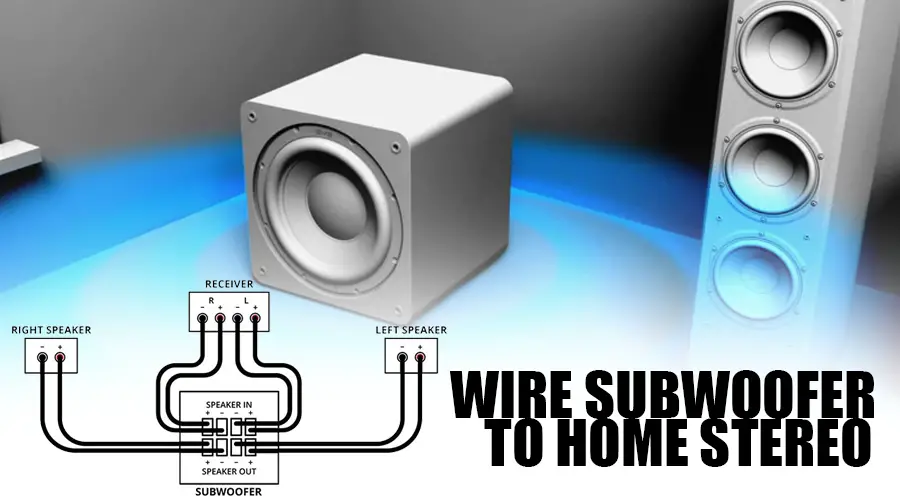
5 Easy Methods To Wire a Subwoofer to a Home Stereo
How to Connect a Subwoofer to a Home Stereo Receiver?
There are several ways to wiring a subwoofer to a home stereo, depending on what type of subwoofer you have and which output jacks are available.
Generally, you may connect the subwoofer’s speaker outputs to the receiver using any normal speaker wires or speaker cables. However, make sure to include an additional ground wire to minimize crossover frequencies and limit hum with the bass frequencies.
You can also go for other alternatives for speaker wire connections, such as using an optical cable, an RCA cable, a dedicated subwoofer line, or going wireless with a Bluetooth connection. Let’s dive deep into these different methods and take a look over the detailed steps.
Method #1: Using Speaker Wires
This is by far the simplest method in our list – you don’t have to buy any additional cables or don’t need any fancy tools whatsoever. Simply use the speaker wires of your soundbar or sound system and directly link them to your subwoofer’s jack.
Moreover, you can also feel free to use auxiliary cables for connecting – in case your speaker wires are connected to some other device, such as an amplifier or an equalizer. Follow the steps below:
Step 1: Go to the ‘Settings’ menu and select ‘Subwoofer Output’
Step 2: You’ll see an option labeled ‘Soundbar Input’, press on that.
Step 3: Now, simply connect the speaker wires to your subwoofer’s output jacks.
(P.S: For Soundbar with multiple inputs and jacks for cables, find an output that is specifically labeled as “Subwoofer or Sub Out”.)
Method #2: Using Cables
Let us give you a heads-up before you get all excited and go to any hardware shop to buy cables. You can only connect the two things together via this method if your sound system features an ‘Optical Input’ for RCA cables and at the same time if your subwoofer has an ‘Optical Output’ jack.
The high-end ones are definitely going to have a port for inserting cables, such as subwoofers manufactured by Sony, Rockville or MTX. If you have these jacks available on yours, then you can go to the shop and buy decent-quality optical cables longer than at least 10 mm. For more accurate cable size, it’s recommended to measure the distance between your subwoofer and your sound system.
Once the cables are ready, the next step is to connect one end of the cable’s metal connector to your subwoofer and the other end to your soundbar port. Lastly, play some music and examine the sound quality. Feel free to adjust the volume and bass settings to your liking.
Method #3: Using Bluetooth
Not all subwoofers support wireless connections. Check the User Manual of your subwoofer model to know whether it’s compatible with Bluetooth or not. Furthermore, your sound system has to support Bluetooth integration as well, otherwise you can’t make a connection between the two. If you’re lucky enough, then follow these steps to pair them up via Bluetooth:
Step 1: Make sure the Bluetooth on your subwoofer has been turned on correctly. You may have to do it manually via the settings menu. Or, if there’s an external button labeled ‘Bt’ or has a blue Bluetooth icon on top, press and hold that for 5 seconds.
Step 2: Similarly, activate Bluetooth on your sound system. Once both are in pairing mode, keep them close to each other within the range.
Step 3: Afterwards, search for available Bluetooth devices nearby on your soundbar and click on the model name of your Sony Subwoofer once it pops up.
Step 4: The LED bulb sensor will blink and flash a color to denote that the pairing up was successful.
Method #4: Using an App
You can connect, disconnect, reset and adjust your subwoofer remotely from any part of the world with the help of this useful app called “Sound Connect”.
We advise you to download this app on your smartphone/iPhone from Play Store or Apple Store to enjoy full control over your subwoofer. To be able to pair the subwoofer to your sound system in the app, you are going to need a strong WiFi connection and Bluetooth activation on both – your subwoofer and stereo soundbar.
Once the subwoofer is paired with your phone in the app, you’ll easily be able to connect your subwoofer now to multiple sources including your home stereo system, such as a TV, a receiver, an amplifier etc.
Method #5: Use LFE cables
Again, this method may not work out for everyone as not all subwoofer models feature designated jacks for inserting LFE cables. If you’re lucky and your subwoofer does include LFE output or LFE input, then buy some LFE cables from the nearest shop.
The process of establishing a connection using LFE cables is the same as connecting via any other cables such as optical or RCA.
Final Thoughts
Pat yourself in the back if you were able to connect your subwoofer to your home stereo system by following our step-by-step methods! Just one last piece of advice before we part ways – don’t be a cheapskate when buying cables to save a few bucks. Always buy the best quality cables for making connections because they’ll be more durable and long-lasting.
Frequently Asked Questions:
1. Does a home stereo need a subwoofer?
Answer: A subwoofer is a very important component that completes every home stereo system. Subwooferd can produce sound waves of low frequencies between 20 – 200 Hz – something that normal speakers and soundbars can’t. If you regularly host parties at your house, a subwoofer can do wonders for you.
2. Does subwoofer improve sound quality?
Answer: Yes, subwoofers don’t only generate low-frequency sounds but mid and high range audio as well. A subwoofer can overall improve your home sound system and make sounds come out clearer and crisper.
3. Do subwoofers play sound or just bass?
Answer: Depends on the type and quality of your subwoofer. Decent-quality subwoofers should be able to generate low-pitched audio frequencies along with bass and sub-bass. If yours doesn’t, you should consider troubleshooting, upgrading or even repairing by a professional technician.
4. Is a subwoofer mono or stereo?
Answer: Subwoofers should always be mono for optimum performance.




