If you have found yourself in a situation where your Bose Mini SoundLink is not charging whatsoever or takes way longer than before for a full charge, don’t worry you don’t have to call the repairman yet.
Because, with our suggested troubleshooting tips, we are hopeful you’ll be able to resolve the problems yourself without having to spend the extra bucks.
So come and join us as we explore different solutions to help you get your speaker back up and running!
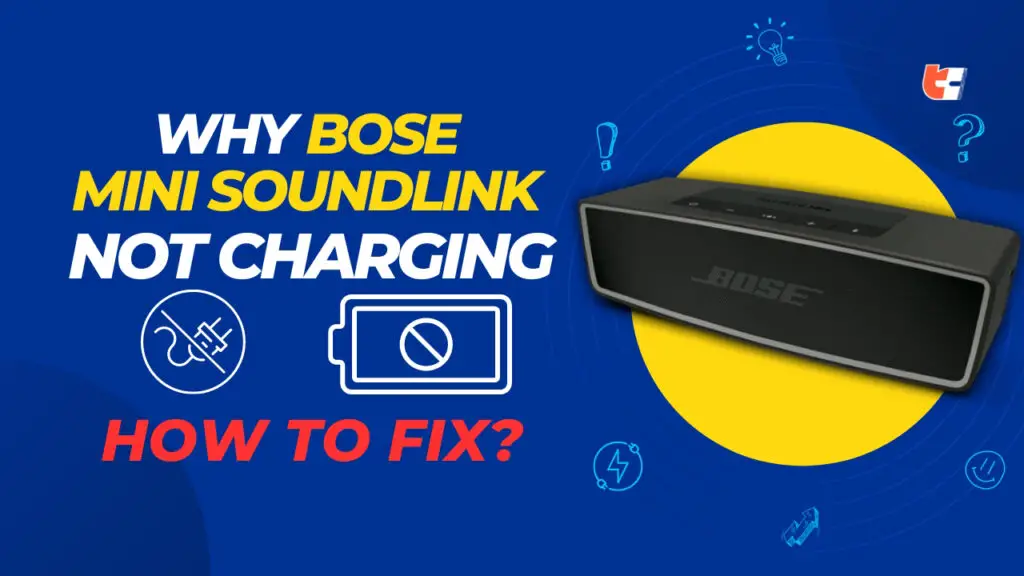
Why is My Bose Mini Soundlink Not Charging?
Before you learn how to solve the problem, you have to identify what’s the problem first. There could be several possible reasons causing difficulties in charging, such as:
1. Faulty Charging Cable:
The charging cable you’re using may have worn out from long-term use. Apart from that, using third-party cables may not provide the correct voltage or current required for charging.
2. Dirty or Damaged Charging Port:
Over the years, dust particles, sand, dirt or debris can accumulate in the corners of the charging port which can restrict the process of charging. Therefore, you should inspect the charging port on both the speaker and the cable for any visible debris or damage.
3. Battery Issues:
If your speaker has been in use for an extended period, the battery may have degraded. Lithium-ion batteries by default have a limited lifespan. So in such cases, you may need to replace the battery with a new one.
4. Outdated Firmware:
The problem doesn’t necessarily have to always revolve around the battery, the charging cable or the speaker itself – it could simply be a software malfunction. Yes, sometimes, a software glitch can prevent proper charging. But don’t worry, it’s nothing serious, we will teach you what to do in that case.
5. Faulty Power Source:
Ensure that the power source you’re using is functioning correctly. For an inspection, you should try plugging the charging cable into different power outlets across your room or using a different USB power adapter to see if that makes any noticeable changes in the charging performance.
6. Temperature Issues:
Extreme temperatures, either too hot or too cold, can affect the charging process. Yes, that’s right. Charging a device in temperatures above 95°F (35°C) can lead to increased internal resistance, potentially causing the battery to degrade more quickly. Similarly, Charging a device in temperatures below 32°F (0°C) can cause the electrolyte inside the battery to become less conductive, leading to slower charging and potential damage to the battery.
How To Fix Bose Soundlink Mini Charging Issues?
Here are a couple of things you can try to resolve possible problems.
1. Use Original Charging Cable:
Always use the original Bose charging cable to ensure compatibility and proper charging. The official Bose website is a reliable source for purchasing genuine Bose accessories, including charging cables. Or you may purchase one from authorized Bose retailers, either in physical stores or their official online platforms.
2. Inspect and Clean Charging Ports:
Regularly inspect and clean the charging ports to prevent any connectivity issues. To safely clean charging ports, it’s crucial to exercise caution and use gentle methods to avoid causing damage.
Begin by turning off the device and disconnecting it from any power source. Inspect the charging port for visible debris, and if present, use a small, soft brush or compressed air to carefully remove the particles. Avoid using sharp objects or excessive force, as this may lead to damage.
If there is stubborn debris, consider using a wooden or plastic toothpick, being extremely gentle to prevent bending or breaking the port’s internal components. Always prioritize a gentle touch and refrain from using liquids unless specifically recommended by the Bose manufacturer. If the port gets damaged while trying to clean, seeking professional assistance is advisable to prevent further harm.
3. Battery Replacement:
Pay attention to how the speaker behaves during the charging process. If it doesn’t hold a charge for a reasonable amount of time, or if it discharges quickly after being fully charged, it could indicate a battery issue. In that case, you may want to consider contacting Bose customer support for information on battery replacement options.
4. Reset the Speaker:
To clear off any software glitches, perform a soft reset by turning off the speaker, disconnecting it from power, and then turning it back on. Or if you want to perform a hard factory reset on your Bose SoundLink Mini, then follow these steps:
- Power Off the Speaker: If the speaker is on, turn it off by pressing and holding the power button until the indicator light turns off.
- Locate Mute Button: Find the “Mute” button which could be on the top panel of the speaker. Then press and hold the mute button.
- Locate the Power Button: While still holding the Mute button, press and hold the Power button simultaneously.
- Continue Holding Both Buttons: Keep holding both the Mute and Power buttons for about 10 seconds and then release both the buttons at the same time.
- Wait for the Reset: The Bose SoundLink Mini will power back on and reset to its factory settings. Wait for this process to complete.
- Reconnect Devices: Once the factory reset is done, you may need to pair your Bose SoundLink Mini with your devices again, as the reset will clear previous connections and saved data.
5. Fix Power Source:
Check whether the power source is working correctly by trying a different outlet or USB power adapter. If the Bose Mini SoundLink charges successfully using an alternative power source, then the issue likely lies with the original power source. In such cases, consider replacing the faulty adapter or using a different outlet for charging.
6. Firmware Update:
If you’re suspecting that the firmware is outdated and needs updating, check the official Bose website to see if they’ve released any updates. Then proceed to the Play Store / Apple Store and download the official Bose Connect App on your smartphone. After installing, pair your Bose speaker to your phone via Bluetooth connection and install new software updates if available.
7. Avoid Extreme Temperatures:
Charge your Bose Mini SoundLink in a moderate temperature environment to prevent charging issues related to temperature extremes. Most devices, including the Bose Mini SoundLink, are designed to operate optimally within a moderate temperature range, typically between 32°F to 95°F.
Wrapping Up
Experiencing charging issues with your Bose Mini SoundLink is very common and can be frustrating, but by following these troubleshooting steps, you can often identify and resolve the problems yourself.
However if the issue persists after trying these solutions, perhaps your Bose Mini speaker is itself damaged as a whole and needs replacing. You should contact Bose customer support for further assistance in this case.
Frequently Asked Questions
Q.1: Why is my Bose Soundlink Mini not charging?
Answer: Your Bose SoundLink Mini may not be charging due to various reasons. It could be a faulty charging cable or adapter, a dirty or damaged charging port, a software glitch, a degraded battery, or issues with the power source. Ensure you’re using the original charging accessories, clean the charging port, try a different power source, and perform a reset.
Q.2: How to get Bose SoundLink Mini out of battery protection mode?
Answer: If your Bose SoundLink Mini is in battery protection mode, it’s likely due to a low battery. To exit this mode, connect the speaker to a power source using the original charging cable and adapter. Allow it to charge for a sufficient period, and the speaker should automatically exit battery protection mode once the battery reaches an acceptable level.
Q.3: How do I know if my Bose Soundlink Mini is charging?
Answer: To know if your Bose Soundlink Mini is charging, you have to place it on top of the cradle and look for LED light indications. For instance, the battery light will flash yellow while it’s charging and glow a solid green color when fully charged.
Q.4: How do I reset my Bose Soundlink battery?
Answer: Reset your Bose Soundlink Mini battery in 3 simple steps – first, plug in the speaker. Next, press and hold the mute button for 5-10 seconds until the LEDs on the top of the speaker blinks. Thirdly, release the mute button and press the power button to turn the speaker back on.

