Don’t feel upset if your JBL Xtreme 2 does not charge like before. Many a time the reason could just be as simple as a software glitch and nothing too serious.
So, before you discard it away and spend all that money on getting yourself a new one, what if we told you that the potential problems with your gadget can easily be resolved at home and you don’t even need to hire a technician either?
Nope, we are not kidding. In this comprehensive guide, we will help you understand exactly what’s wrong with your JBL Xtreme 2 and how you can troubleshoot the problems effectively and effortlessly. All you have to do is grab a seat and keep reading.
![JBL Xtreme 2 Not Charging – Step-by-step Guide [Fix]](https://techyconcepts.com/wp-content/uploads/2024/02/JBL-Xtreme-2-Not-Charging-–-Step-by-step-Guide-Fix-1024x614.jpg)
How to Tell If the JBL Xtreme 2 Isn’t Charging Properly?
Not sure whether something’s changed with your usual JBL’s charging patterns? Here’s how you can confirm whether it’s charging properly or not:
When you connect your JBL Xtreme 2 to the charger, you might hear a subtle sound or beep. This audio cue can confirm that the speaker is successfully connected to a power source and is ready to charge.
On the front lower corner of your JBL Xtreme 2, you will find the battery status indicator (basically a LED sensor). When your JBL is in low battery status, this LED indicator will keep flashing red light until the battery starts to receive some power from the adapter – and that’s the moment when the LED indicator will start blinking white instead of red.

Therefore, you should plug in your JBL Xtreme 2 and wait for 10-15 minutes. If the LED sensor flash does not change from red to white, this would indicate that your speaker is not charging properly or at all.
Secondly, generally when you’re charging an electronic device, the external surface of the power adapter starts to feel warm / hot to the touch within 15 – 30 minutes of charging. Apart from the LED indicator on your speaker, you should also examine the power adapter for any changes in temperature. If you sense no warmth, perhaps it’s not charging correctly.
Furthermore, the battery gauge on JBL speakers usually shows battery recharging progress. As the battery recharges gradually over time, more and more of the tiny LED sensors light up white.
After one or two hours have passed since the time you plugged in your speaker to a power adapter, if you don’t observe more white lights flashing during recharging, then chances are that your speaker is not charging like it should.
Last but not least, you can also download the JBL Portable app on your smartphone (Android or iOS) from Google PlayStore or Apple Store and then pair your JBL Xtreme 2 with your smartphone via wireless Bluetooth connection to be able to check in the app for real-time battery and charging information anytime, anywhere.
What’s Causing Your JBL Xtreme 2 to Not Charge Properly?
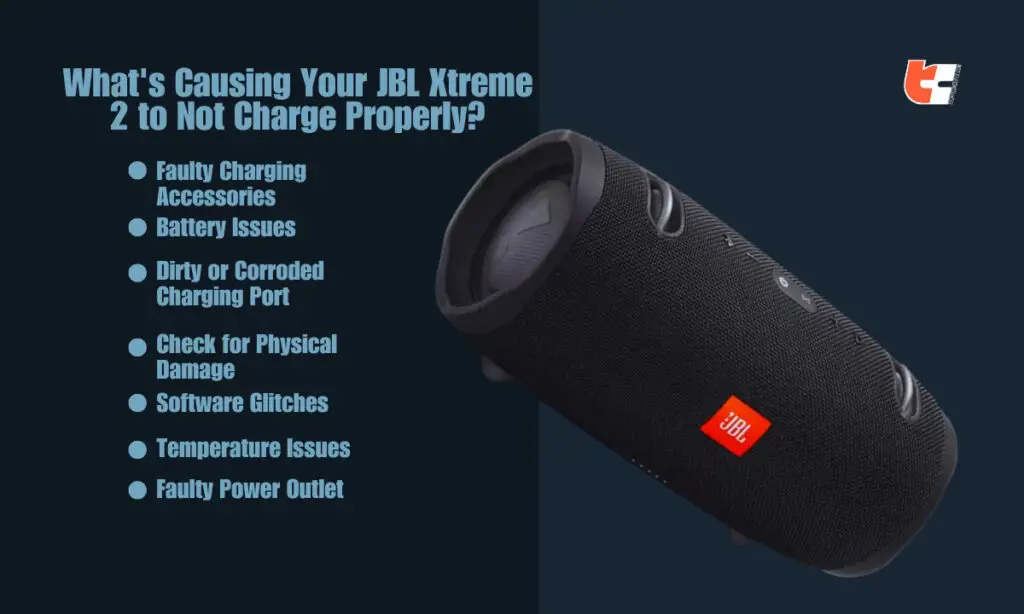
Alright, once you’re confirmed that your JBL Xtreme 2 is indeed not charging properly or taking an extended amount of time to charge, it’s time to explore the possible contributing factors behind this. Let’s explore!
1. Faulty Charging Accessories
This is typically the most common reason for why the battery health and performance of any speaker on earth slowly degrades – that is when the charging cable or power adapter is damaged. Look for any visible dents or scratches. Tears or wears in the cable wire can slow down the process of charging.
2. Battery Issues
Over time due to prolonged use, the lifespan, health and performance of batteries can degrade, leading to slower charging times and reduced capacity.
Moreover, there’s also another possibility of your battery’s wiring system or internal circuitry being damaged or corrupted which may be causing charging issues.
3. Dirty or Corroded Charging Port
Often, the charging port on the JBL Xtreme 2 can be contaminated with dust, dirt, debris, or corrosion. If the charging port is filthy or damaged, it will severely hamper the charging process.
4. Check for Physical Damage
Inspect the speaker for any signs of physical damage – carefully examine the top panel, sides, rear surface and especially around the charging port. If there’s visible damage such as holes, deep scratches, tears, rust, dents etc. – it may affect the charging capability and professional assistance may be required.
5. Software Glitches
Sometimes, a temporary fault or malfunction in your speaker’s firmware program (caused by various factors such as coding errors, hardware issues and bugs) may result in system crash, unexpected behavior or errors. A software glitch can affect the charging process and the overall performance of your speaker as a whole.
6. Temperature Issues
Charging in an excessively hot or cold environment may slow down the charging process. In fact, if the battery has overheated to a great extent, you are bound to witness charging issues temporarily until the temperature is back to normal.
7. Faulty Power Outlet
Carefully examine whether the power outlet you’re plugging your JBL speaker’s power adapter into may be damaged or faulty. Look for any visible signs of physical damage or call an electrician to come over and diagnose the power outlet for any loose connections and internal electrical problems.
How to Fix JBL Xtreme 2 Charging Problems?
All set? Are you ready for the next step? We hope so! It’s finally time to fix whatever problem your JBL Xtreme 2 is suffering through. Let’s get your speaker back on its feet and running!
Here’s a list of some super easy and effective troubleshooting tips:
1. Assess Charging Accessories
If you notice fraying, rust, scratches, bent connectors or any other forms of damage on the power cable or power adapter, consider replacing them with better, durable good-quality ones.
If you see no clues of physical damage, there are some other ways you can make further assessments. Use a different set of cables and compatible power adapter (12V) to charge your JBL Xtreme 2 speaker, if it fully charges from 0 – 100% within 3 – 4 hours, know that nothing’s wrong with the speaker’s internal components. It’s likely because either your previous cable or your adapter (or both) happened to be faulty.
If you’re not sure whether the power adapter is guilty too, do a quick test to be sure.
Use the power adapter for charging any other compatible electronic gadgets and observe whether it’s doing it’s job correctly and how long it takes. Or simply use a different power adapter with your old set of cables to charge your JBL Xtreme 2. Observe if the charging issues still remain or have resolved.
2. Examine Power Outlet
Let’s not only point fingers at the power cables and adapter. Even the electric outlet you’re plugging the adapter into could be faulty as well. Here are 3 things you can do:
- Unplug speaker charger from the current power outlet and insert the power cord of any other electronic devices at home into the wall socket. This way you can check whether the main power source is functioning well.
- You can turn off the power outlet and switch it back on for a soft reset to see if things change.
- Simply change your power source (use a power bank instead or use the wall power outlet in a different room) for charging your JBL Xtreme speaker.
3. Fix Battery Issues

If you are suspecting that the battery is permanently dead with no way of reviving it, you should replace the battery. Batteries naturally degrade over time, and if the speaker is under warranty, JBL may offer a free replacement or repair service. Therefore, it’s best to consult with a certified professional technician for an accurate diagnosis or even better – get in touch with JBL customer service for further assistance.
4. Use Original Accessories
For charging your JBL Xtreme 2, it’s recommended to use the original power adapter that came with the speaker. Using a different adapter might affect the charging performance or even damage the device.
Moreover, it’s wise to not buy cheap or second-hand cables and fake/copy chargers for fewer bucks. Always spend your money on original, durable, sturdy and top-notch quality charging accessories to preserve the health and lifespan of the battery for long-term use.
5. Reset Your JBL Xtreme 2
Performing a default factory reset is likely to solve system malfunctions and get rid of bugs.
Although a hard reset will erase all your previously-saved information, it’s still worth a try.
To reset the JBL Xtreme 2, follow these steps:
- Make sure the speaker is turned off.
- Press and hold the “Volume +” and “Play/Pause” buttons simultaneously together.
- While still holding down the “Volume +” and “Play/Pause” buttons, turn on the speaker.
- Keep holding the buttons for 10 seconds more or until you see the power button light flashing, indicating that the reset process is in progress.
- Once you see the flashing lights, release the “Volume +” and “Play/Pause” buttons. Your speaker should now be reset.
Now try charging your speaker one more time and assess how it goes.
6. Install Any New Updates
Developers release updates and patches to correct glitches and improve the overall stability and performance of software from time to time.
To resolve system crash / software glitch issues or problems with the firmware, you should first download the JBL Portable App on your Android or iOS device from Google Play Store or Apple Store. Next, pair your device with your JBL Xtreme via Bluetooth and install any new updates available.
7. Clean Speaker Parts
Always make sure that these 3 components of your JBL speaker are always clean and free of dirt, lint and debris – the charging port, cable connecting ports and charging cradle pins. Doing this will ensure smooth and hassle-free charging for long.
Whenever they accumulate even a small amount of filth, immediately clean it using a soft cloth and a clean soft-bristled brush. It’s better to avoid isopropyl alcohol for cleaning these sensitive parts but you can still use a very tiny minuscule amount anyway.
Final Words
We know how much your JBL Xtreme 2 speaker means to you – it’s portable, sleek and compact, and the best travel companion to have which is why it’s crucial to ensure that it’s charging properly and is always available for service.
We hope our troubleshooting tips will be enough to help you. However, if the problems persist even after trying all of these solutions, perhaps your speaker needs extensive repairing or a replacement.
Frequently Asked Questions
1. Why is my JBL Xtreme not charging?
Answer: Check for issues with the charging cable, adapter, or power source – look for visible physical damage. Also, ensure the battery isn’t fully depleted and you may try switching to a different outlet. Your speaker may also need updating or resetting to fix charging problems. Lastly, check if the charging port is dirty or damaged.
2. How do I reset my JBL Xtreme 2 battery?
Answer: The battery itself cannot be reset. You can perform a reset on the speaker by first powering off the speaker, then holding down the “Volume +” and “Play/Pause” buttons together at once and meanwhile turning on the speaker. Release the buttons after 10 seconds.
3. How to charge JBL Xtreme 2 without a charger?
Answer: Charging the JBL Xtreme 2 without its original charger is not recommended, as using alternative chargers may affect charging performance or damage the device. If you’ve lost the original charger, you can use your smartphone or computer as the main power source (simply connect the speaker to your phone or PC with a USB cable). Furthermore, note that your source device should have more than enough battery power in itself for it to be able to transfer some to the JBL speaker. Last but not least, we advise you to obtain a replacement charger from JBL or use a charger with matching voltage and current ratings to ensure safe and efficient charging.
4. How long does the JBL Xtreme 2 battery last?
Answer: Based on the information on JBL website and users’ feedback, one full charge can easily support 12-15 hours of playtime.



