Have you forgotten where you had last kept your JBL speaker? Searched everywhere yet still can’t seem to find it anywhere no matter what? Well, in a situation as frustrating as this, it’s only natural to wonder whether it’s possible to track and find one’s JBL speaker.
This is exactly what we are going to explore in today’s article and shed light on three key points – whether JBL speakers are trackable, if yes then how to track them and to what extent.
Without further ado, let’s dive into it!

Is Tracking a JBL Speaker Possible?
Tracking a JBL speaker is very difficult and has its own limitations. JBL speakers primarily use Bluetooth technology for wireless connections, making them convenient but meanwhile posing a challenge when it comes to tracking.
Typically, you can use a Bluetooth scanner to track your JBL speaker but note that this wouldn’t be similar to tracking a device using GPS. Unlike GPS-enabled devices, Bluetooth has a limited range, typically around 30 feet. Therefore, tracking a JBL speaker is possible only when the speaker is within this proximity.
Also, there’s another deal – JBL speakers are only really trackable if they are powered on. Let’s say, the battery of your portable speaker is dead or the speaker is turned off, successfully tracking or locating it via Bluetooth is nearly impossible in case the speaker is lost or stolen.
Can You Track Your Own JBL Speaker?
If you’re attempting to locate your misplaced JBL speaker within your home or a limited space, it might be possible. It’s possible to track specific JBL speaker models via the official JBL app. All you have to do is download the application from the Google Play Store or Apple Store on your Android or iOS device.
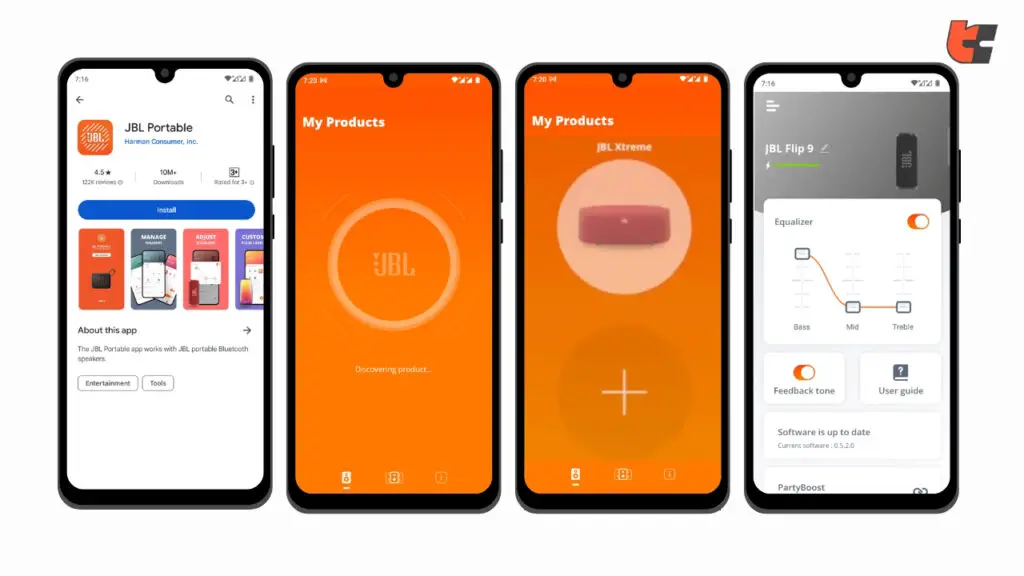
The JBL app features a ‘Find My Speaker’ function that can help you identify the last known location of your JBL speaker as long as it’s within the Bluetooth range. However, this method is contingent upon the speaker being within the specified distance.
Moreover, keep in mind – not every JBL speaker model is compatible with the JBL app. This means that not every JBL speaker is easily trackable. If you own an older JBL speaker model, it may not work with the JBL app so you might be unable to track it.
Can You Track Someone Else’s JBL Speaker?
Yes, that’s possible too. You can also connect a friend’s JBL speaker to your smartphone via wireless Bluetooth connection and sign in to your friend’s JBL account on the app (or if there isn’t any, you can register a free account on the person’s behalf).
However, attempting to track someone else’s JBL speaker raises ethical and privacy concerns. JBL speakers are designed with user privacy in mind, and intentionally tracking someone else’s device without their consent is not advised.
Step-by-Step Guide to Tracking JBL Speakers
Now we are going to teach you how you can find your lost JBL speaker using the ‘Find My Speaker’ feature in the JBL Portable app. However, keep note that this process completely relies on the Bluetooth connection between your phone and the JBL speaker. If your speaker was not paired with your smartphone before, the app won’t be able to locate it because it requires a prior Bluetooth connection.
Nevertheless, if your speaker and smartphone are paired together, then follow these instructions:
- Go to device settings menu and activate Bluetooth connection.
- Enable location services to allow the app to access your device’s location.
- Launch the JBL Connect app on your smartphone and then connect your phone to the JBL speaker through the app.
- Look for the ‘Find My Speaker’ or a similar option within the app. It might be in the main menu or settings.
- Select the ‘Find My Speaker’ option to activate the feature.
- The app will provide instructions or prompts to help you locate your JBL speaker. This may involve playing a sound on the speaker to make it easier to find.
- Pay attention to the sound emitted by your JBL speaker. This can help guide you to its location.
- Once you’ve located your speaker, you can stop the ‘Find My Speaker’ feature through the app.
Keep in mind that the success of this feature depends on the Bluetooth range and environmental conditions. If your speaker is out of range, doesn’t have enough battery power, is not turned on or the sound is not loud enough, finding your lost JBL speaker will become even more challenging.
Wrapping Up
We pray you get united with your lost JBL speaker soon. Once you find it, we recommend using a GPS-tracking device like Apple’s AirTags and attaching one to your speaker so that the next time it’s lost again or gets stolen, you can depict its exact location much faster than you would using Bluetooth scanners or the JBL app.
Frequently Asked Questions
1. How far can you track a JBL speaker?
Answer: Typically, a person is able to track Bluetooth devices within the standard Bluetooth range which is around 20-30 feet, even if the manufacturer might list the range as longer than that.
2. How do I track my JBL?
Answer: With the help of the official JBL app, you can find the last known location of your lost or stolen JBL speaker. However, note that with this method, you won’t be able to pinpoint the exact location of your speaker, but it will help you understand where to search. You can also use a Bluetooth scanner if you’re sure your JBL speaker is powered on and within a range of 30 feet.
3. Can you track a lost JBL speaker?
Answer: Although JBL speakers do not feature an in-built GPS tracker, you can still use the JBL app and Bluetooth scanner to track them somewhat. If the speaker is off, you truly can’t track it without a GPS. However, with the app, you can generally follow the speakers — something akin to GPS.
